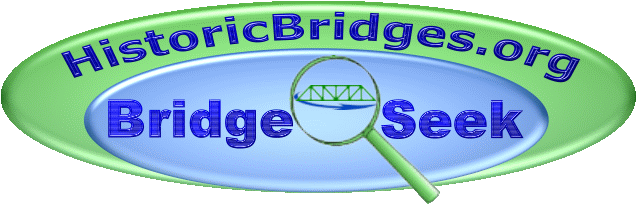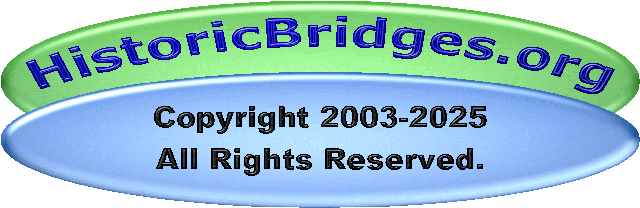Location Options:
Any Country
Austria (Österreich)
Brazil (Brasil)
Cambodia (កម្ពុជា)
Canada
Canada and United States
China (中国)
France
Germany (Deutschland)
Germany (Deutschland) and Switzerland (Schweiz)
Hungary (Magyarország)
Ireland (Éire)
Japan (日本)
Pakistan (پاکِستان)
Switzerland (Schweiz)
Thailand (ประเทศไทย)
United Kingdom
United States
Vietnam (Việt Nam)
Any State/Province
-- United States of America: --
Alabama
Arkansas
California
Connecticut
Delaware
District of Columbia
Florida
Georgia
Idaho
Illinois
Indiana
Iowa
Kansas
Kentucky
Louisiana
Maine
Maryland
Massachusetts
Michigan
Minnesota
Mississippi
Missouri
Montana
New Hampshire
New Jersey
New York
North Carolina
Ohio
Oklahoma
Oregon
Pennsylvania
Rhode Island
South Carolina
Tennessee
Texas
Virginia
Washington
West Virginia
Wisconsin
-- Canada: --
Alberta
British Columbia
Ontario
Québec
Saskatchewan
-- United Kingdom Countries: --
England
Scotland
Wales
Any County/Region/District
-- United States of America: --
Alabama - Barbour
Alabama - Chilton
Alabama - Colbert
Alabama - Coosa
Alabama - Dale
Alabama - Dallas
Alabama - DeKalb
Alabama - Elmore
Alabama - Houston
Alabama - Jackson
Alabama - Lauderdale
Alabama - Lawrence
Alabama - Limestone
Alabama - Macon
Alabama - Madison
Alabama - Morgan
Alabama - Russell
Alabama - St. Clair
Alabama - Talladega
Alabama - Tallapoosa
Alabama - Tuscaloosa
Alabama - Walker
Alabama - Winston
Arizona - Coconino
Arizona - Maricopa
Arizona - Mohave
Arizona - Yavapai
Arkansas - Baxter
Arkansas - Cleburne
Arkansas - Crittenden
Arkansas - Faulkner
Arkansas - Jackson
Arkansas - Marion
Arkansas - Monroe
Arkansas - Newton
Arkansas - Saline
Arkansas - Van Buren
California - Alameda
California - Contra Costa
California - Los Angeles
California - Marin
California - Mariposa
California - Mendocino
California - Monterey
California - Napa
California - Placer
California - Sacramento
California - San Francisco
California - San Joaquin
California - San Mateo
California - Solano
California - Sonoma
California - Stanislaus
California - Sutter
California - Yolo
California - Yuba
Colorado - Conejos
Colorado - Costilla
Colorado - La Plata
Connecticut - Fairfield
Connecticut - Hartford
Connecticut - Litchfield
Connecticut - Middlesex
Connecticut - New Haven
Connecticut - New London
Connecticut - Tolland
Connecticut - Windham
Delaware - New Castle
Florida - Brevard
Florida - Calhoun
Florida - Charlotte
Florida - DeSoto
Florida - Duval
Florida - Hamilton
Florida - Hardee
Florida - Hendry
Florida - Hillsborough
Florida - Lafayette
Florida - Lake
Florida - Lee
Florida - Liberty
Florida - Madison
Florida - Manatee
Florida - Monroe
Florida - Nassau
Florida - Orange
Florida - Pasco
Florida - Pinellas
Florida - St. Johns
Florida - Sarasota
Florida - Seminole
Florida - Suwannee
Florida - Volusia
Georgia - Barrow
Georgia - Bartow
Georgia - Butts
Georgia - Camden
Georgia - Chatham
Georgia - Cobb
Georgia - Early
Georgia - Elbert
Georgia - Fannin
Georgia - Floyd
Georgia - Forsyth
Georgia - Fulton
Georgia - Gwinnett
Georgia - Hall
Georgia - Quitman
Georgia - Richmond
Georgia - Screven
Georgia - Spalding
Georgia - Stewart
Georgia - Troup
Georgia - Walton
Idaho - Bonner
Idaho - Boundary
Illinois - Adams
Illinois - Alexander
Illinois - Bond
Illinois - Bureau
Illinois - Calhoun
Illinois - Carroll
Illinois - Champaign
Illinois - Christian
Illinois - Clark
Illinois - Coles
Illinois - Cook
Illinois - DeKalb
Illinois - DeWitt
Illinois - DuPage
Illinois - Edgar
Illinois - Fayette
Illinois - Ford
Illinois - Fulton
Illinois - Gallatin
Illinois - Greene
Illinois - Grundy
Illinois - Hancock
Illinois - Henry
Illinois - Iroquois
Illinois - Jackson
Illinois - Jersey
Illinois - Jo Daviess
Illinois - Kane
Illinois - Kankakee
Illinois - Kendall
Illinois - La Salle
Illinois - Lake
Illinois - Lawrence
Illinois - Livingston
Illinois - Madison
Illinois - Marshall
Illinois - Massac
Illinois - Morgan
Illinois - Peoria
Illinois - Pike
Illinois - Putnam
Illinois - Randolph
Illinois - Rock Island
Illinois - St. Clair
Illinois - Sangamon
Illinois - Scott
Illinois - Shelby
Illinois - Stephenson
Illinois - Tazewell
Illinois - Wabash
Illinois - White
Illinois - Whiteside
Illinois - Will
Illinois - Winnebago
Illinois - Woodford
Indiana - Adams
Indiana - Allen
Indiana - Bartholomew
Indiana - Boone
Indiana - Brown
Indiana - Carroll
Indiana - Cass
Indiana - Clark
Indiana - Clay
Indiana - Clinton
Indiana - Crawford
Indiana - Daviess
Indiana - De Kalb
Indiana - Dearborn
Indiana - Decatur
Indiana - Delaware
Indiana - Dubois
Indiana - Elkhart
Indiana - Fayette
Indiana - Floyd
Indiana - Fountain
Indiana - Franklin
Indiana - Gibson
Indiana - Greene
Indiana - Hamilton
Indiana - Hancock
Indiana - Harrison
Indiana - Hendricks
Indiana - Huntington
Indiana - Jackson
Indiana - Jasper
Indiana - Jay
Indiana - Jefferson
Indiana - Jennings
Indiana - Johnson
Indiana - Knox
Indiana - Kosciusko
Indiana - La Porte
Indiana - Lagrange
Indiana - Lake
Indiana - Lawrence
Indiana - Madison
Indiana - Marion
Indiana - Marshall
Indiana - Martin
Indiana - Miami
Indiana - Monroe
Indiana - Morgan
Indiana - Newton
Indiana - Noble
Indiana - Ohio
Indiana - Orange
Indiana - Owen
Indiana - Parke
Indiana - Pike
Indiana - Porter
Indiana - Posey
Indiana - Putnam
Indiana - Randolph
Indiana - Ripley
Indiana - Rush
Indiana - St. Joseph
Indiana - Scott
Indiana - Shelby
Indiana - Spencer
Indiana - Tippecanoe
Indiana - Vanderburgh
Indiana - Vermillion
Indiana - Vigo
Indiana - Wabash
Indiana - Warren
Indiana - Warrick
Indiana - Washington
Indiana - Wells
Indiana - White
Iowa - Allamakee
Iowa - Benton
Iowa - Boone
Iowa - Bremer
Iowa - Buchanan
Iowa - Butler
Iowa - Cass
Iowa - Cedar
Iowa - Clinton
Iowa - Decatur
Iowa - Des Moines
Iowa - Dubuque
Iowa - Emmet
Iowa - Fayette
Iowa - Hamilton
Iowa - Hardin
Iowa - Howard
Iowa - Humboldt
Iowa - Iowa
Iowa - Jackson
Iowa - Jasper
Iowa - Johnson
Iowa - Jones
Iowa - Kossuth
Iowa - Lee
Iowa - Linn
Iowa - Mahaska
Iowa - Marshall
Iowa - Poweshiek
Iowa - Scott
Iowa - Story
Iowa - Tama
Iowa - Van Buren
Iowa - Wapello
Iowa - Webster
Iowa - Winneshiek
Kansas - Allen
Kansas - Anderson
Kansas - Atchison
Kansas - Bourbon
Kansas - Chase
Kansas - Chautauqua
Kansas - Cherokee
Kansas - Cloud
Kansas - Coffey
Kansas - Doniphan
Kansas - Douglas
Kansas - Elk
Kansas - Franklin
Kansas - Jackson
Kansas - Jefferson
Kansas - Labette
Kansas - Linn
Kansas - Lyon
Kansas - McPherson
Kansas - Miami
Kansas - Montgomery
Kansas - Neosho
Kansas - Norton
Kansas - Osage
Kansas - Ottawa
Kansas - Republic
Kansas - Sedgwick
Kansas - Shawnee
Kansas - Wyandotte
Kentucky - Anderson
Kentucky - Ballard
Kentucky - Boyd
Kentucky - Bracken
Kentucky - Breckinridge
Kentucky - Campbell
Kentucky - Clark
Kentucky - Daviess
Kentucky - Fayette
Kentucky - Floyd
Kentucky - Franklin
Kentucky - Garrard
Kentucky - Grayson
Kentucky - Greenup
Kentucky - Hancock
Kentucky - Hardin
Kentucky - Henderson
Kentucky - Jessamine
Kentucky - Kenton
Kentucky - Knox
Kentucky - Laurel
Kentucky - Livingston
Kentucky - Lyon
Kentucky - Madison
Kentucky - Marshall
Kentucky - Mason
Kentucky - McCracken
Kentucky - McCreary
Kentucky - Meade
Kentucky - Mercer
Kentucky - Pike
Kentucky - Rockcastle
Kentucky - Scott
Kentucky - Trigg
Kentucky - Trimble
Kentucky - Union
Kentucky - Warren
Kentucky - Whitley
Kentucky - Woodford
Louisiana - Avoyelles
Louisiana - Beauregard
Louisiana - Bossier
Louisiana - Caddo
Louisiana - Calcasieu
Louisiana - Caldwell
Louisiana - Concordia
Louisiana - East Baton Rouge
Louisiana - Iberia
Louisiana - Iberville
Louisiana - Jefferson
Louisiana - Lafayette
Louisiana - Lafourche
Louisiana - Madison
Louisiana - Orleans
Louisiana - Ouachita
Louisiana - Pointe Coupee
Louisiana - Richland
Louisiana - St. Charles
Louisiana - St. James
Louisiana - St. Landry
Louisiana - St. Martin
Louisiana - St. Mary
Louisiana - St. Tammany
Louisiana - Terrebonne
Louisiana - Vermilion
Louisiana - Vernon
Louisiana - West Baton Rouge
Maine - Androscoggin
Maine - Cumberland
Maine - Hancock
Maine - Kennebec
Maine - Knox
Maine - Lincoln
Maine - Sagadahoc
Maine - Somerset
Maine - Waldo
Maine - York
Maryland - Anne Arundel
Maryland - Allegany
Maryland - Baltimore City
Maryland - Baltimore County
Maryland - Carroll
Maryland - Cecil
Maryland - Frederick
Maryland - Garrett
Maryland - Harford
Maryland - Howard
Maryland - Prince Georges
Maryland - Washington
Massachusetts - Barnstable
Massachusetts - Berkshire
Massachusetts - Bristol
Massachusetts - Essex
Massachusetts - Franklin
Massachusetts - Hampden
Massachusetts - Hampshire
Massachusetts - Middlesex
Massachusetts - Norfolk
Massachusetts - Suffolk
Massachusetts - Worcester
Michigan - Alger
Michigan - Allegan
Michigan - Alpena
Michigan - Antrim
Michigan - Arenac
Michigan - Baraga
Michigan - Barry
Michigan - Bay
Michigan - Benzie
Michigan - Berrien
Michigan - Branch
Michigan - Calhoun
Michigan - Cass
Michigan - Charlevoix
Michigan - Cheboygan
Michigan - Chippewa
Michigan - Clare
Michigan - Clinton
Michigan - Crawford
Michigan - Delta
Michigan - Dickinson
Michigan - Eaton
Michigan - Emmet
Michigan - Genesee
Michigan - Gladwin
Michigan - Gogebic
Michigan - Grand Traverse
Michigan - Gratiot
Michigan - Hillsdale
Michigan - Houghton
Michigan - Huron
Michigan - Ingham
Michigan - Ionia
Michigan - Iosco
Michigan - Iron
Michigan - Isabella
Michigan - Jackson
Michigan - Kalamazoo
Michigan - Kalkaska
Michigan - Kent
Michigan - Keweenaw
Michigan - Lake
Michigan - Lapeer
Michigan - Leelanau
Michigan - Lenawee
Michigan - Livingston
Michigan - Luce
Michigan - Mackinac
Michigan - Macomb
Michigan - Manistee
Michigan - Marquette
Michigan - Mason
Michigan - Mecosta
Michigan - Menominee
Michigan - Midland
Michigan - Missaukee
Michigan - Monroe
Michigan - Montcalm
Michigan - Montmorency
Michigan - Muskegon
Michigan - Newaygo
Michigan - Oakland
Michigan - Oceana
Michigan - Ontonagon
Michigan - Osceola
Michigan - Oscoda
Michigan - Ottawa
Michigan - Presque Isle
Michigan - Saginaw
Michigan - St. Clair
Michigan - St. Joseph
Michigan - Sanilac
Michigan - Schoolcraft
Michigan - Shiawassee
Michigan - Tuscola
Michigan - Van Buren
Michigan - Washtenaw
Michigan - Wayne
Michigan - Wexford
Minnesota - Blue Earth
Minnesota - Brown
Minnesota - Dakota
Minnesota - Fillmore
Minnesota - Goodhue
Minnesota - Hennepin
Minnesota - Houston
Minnesota - Koochiching
Minnesota - Le Sueur
Minnesota - Nicollet
Minnesota - Ramsey
Minnesota - St. Louis
Minnesota - Winona
Minnesota - Washington
Minnesota - Wright
Mississippi - Adams
Mississippi - Carroll
Mississippi - Copiah
Mississippi - Franklin
Mississippi - Hancock
Mississippi - Hinds
Mississippi - Lawrence
Mississippi - Leflore
Mississippi - Rankin
Mississippi - Simpson
Mississippi - Warren
Mississippi - Yazoo
Missouri - Benton
Missouri - Boone
Missouri - Caldwell
Missouri - Camden
Missouri - Cape Girardeau
Missouri - Carroll
Missouri - Cedar
Missouri - Chariton
Missouri - Christian
Missouri - Clark
Missouri - Clay
Missouri - Cooper
Missouri - Daviess
Missouri - Franklin
Missouri - Greene
Missouri - Hickory
Missouri - Howard
Missouri - Jackson
Missouri - Jasper
Missouri - Jefferson
Missouri - Lewis
Missouri - Marion
Missouri - Miller
Missouri - Mississippi
Missouri - Monroe
Missouri - Pemiscot
Missouri - Perry
Missouri - Pike
Missouri - Platte
Missouri - Polk
Missouri - Ray
Missouri - St. Charles
Missouri - St. Louis City
Missouri - St. Louis County
Missouri - Ste. Genevieve
Missouri - Saline
Missouri - Scott
Missouri - Shelby
Missouri - Vernon
Missouri - Warren
Montana - Lincoln
Montana - Sanders
New Hampshire - Belknap
New Hampshire - Carroll
New Hampshire - Grafton
New Hampshire - Hillsborough
New Hampshire - Merrimack
New Hampshire - Rockingham
New Hampshire - Strafford
New Hampshire - Sullivan
New Jersey - Bergen
New Jersey - Burlington
New Jersey - Camden
New Jersey - Cumberland
New Jersey - Essex
New Jersey - Gloucester
New Jersey - Hudson
New Jersey - Hunterdon
New Jersey - Mercer
New Jersey - Middlesex
New Jersey - Monmouth
New Jersey - Morris
New Jersey - Passaic
New Jersey - Salem
New Jersey - Somerset
New Jersey - Sussex
New Jersey - Union
New Jersey - Warren
New Mexico - Doña Ana
New Mexico - Lincoln
New Mexico - San Juan
New York - Albany
New York - Allegany
New York - The Bronx
New York - Brooklyn
New York - Broome
New York - Cattaraugus
New York - Cayuga
New York - Chautauqua
New York - Chemung
New York - Chenango
New York - Clinton
New York - Columbia
New York - Cortland
New York - Delaware
New York - Dutchess
New York - Erie
New York - Essex
New York - Genesee
New York - Greene
New York - Hamilton
New York - Herkimer
New York - Jefferson
New York - Lewis
New York - Livingston
New York - Madison
New York - Manhattan
New York - Monroe
New York - Montgomery
New York - Niagara
New York - Oneida
New York - Onondaga
New York - Ontario
New York - Orange
New York - Orleans
New York - Otsego
New York - Oswego
New York - Queens
New York - Rensselaer
New York - Rockland
New York - St. Lawrence
New York - Saratoga
New York - Schenectady
New York - Schuyler
New York - Seneca
New York - Staten Island
New York - Steuben
New York - Sullivan
New York - Tioga
New York - Tompkins
New York - Ulster
New York - Warren
New York - Washington
New York - Wayne
New York - Westchester
New York - Wyoming
North Carolina - Avery
North Carolina - Brunswick
North Carolina - Buncombe
North Carolina - Haywood
North Carolina - Jackson
North Carolina - Mitchell
North Carolina - New Hanover
Ohio - Adams
Ohio - Allen
Ohio - Ashland
Ohio - Ashtabula
Ohio - Auglaize
Ohio - Belmont
Ohio - Brown
Ohio - Butler
Ohio - Carroll
Ohio - Clark
Ohio - Clermont
Ohio - Clinton
Ohio - Columbiana
Ohio - Coshocton
Ohio - Crawford
Ohio - Cuyahoga
Ohio - Darke
Ohio - Defiance
Ohio - Delaware
Ohio - Fairfield
Ohio - Fayette
Ohio - Franklin
Ohio - Fulton
Ohio - Gallia
Ohio - Greene
Ohio - Guernsey
Ohio - Hamilton
Ohio - Hancock
Ohio - Hardin
Ohio - Henry
Ohio - Highland
Ohio - Hocking
Ohio - Huron
Ohio - Jefferson
Ohio - Knox
Ohio - Lake
Ohio - Lawrence
Ohio - Licking
Ohio - Logan
Ohio - Lorain
Ohio - Lucas
Ohio - Mahoning
Ohio - Marion
Ohio - Medina
Ohio - Meigs
Ohio - Miami
Ohio - Montgomery
Ohio - Morgan
Ohio - Morrow
Ohio - Muskingum
Ohio - Ottawa
Ohio - Paulding
Ohio - Pickaway
Ohio - Pike
Ohio - Portage
Ohio - Preble
Ohio - Putnam
Ohio - Richland
Ohio - Sandusky
Ohio - Scioto
Ohio - Seneca
Ohio - Shelby
Ohio - Stark
Ohio - Summit
Ohio - Trumbull
Ohio - Tuscarawas
Ohio - Van Wert
Ohio - Washington
Ohio - Warren
Ohio - Wayne
Ohio - Williams
Ohio - Wood
Ohio - Wyandot
Oklahoma - Bryan
Oklahoma - Caddo
Oklahoma - Canadian
Oklahoma - Cleveland
Oklahoma - Lincoln
Oklahoma - Mayes
Oklahoma - McClain
Oklahoma - Muskogee
Oklahoma - Nowata
Oklahoma - Osage
Oklahoma - Ottawa
Oklahoma - Pottawatomie
Oklahoma - Rogers
Oklahoma - Tulsa
Oklahoma - Wagoner
Oklahoma - Washington
Oregon - Benton
Oregon - Clackamas
Oregon - Clatsop
Oregon - Columbia
Oregon - Coos
Oregon - Douglas
Oregon - Hood River
Oregon - Lane
Oregon - Lincoln
Oregon - Linn
Oregon - Marion
Oregon - Multnomah
Oregon - Polk
Oregon - Sherman
Oregon - Tillamook
Oregon - Umatilla
Oregon - Wasco
Oregon - Yamhill
Pennsylvania - Adams
Pennsylvania - Allegheny
Pennsylvania - Armstrong
Pennsylvania - Beaver
Pennsylvania - Bedford
Pennsylvania - Berks
Pennsylvania - Blair
Pennsylvania - Bradford
Pennsylvania - Bucks
Pennsylvania - Butler
Pennsylvania - Cambria
Pennsylvania - Cameron
Pennsylvania - Carbon
Pennsylvania - Centre
Pennsylvania - Chester
Pennsylvania - Clarion
Pennsylvania - Clearfield
Pennsylvania - Clinton
Pennsylvania - Columbia
Pennsylvania - Crawford
Pennsylvania - Cumberland
Pennsylvania - Dauphin
Pennsylvania - Delaware
Pennsylvania - Elk
Pennsylvania - Erie
Pennsylvania - Fayette
Pennsylvania - Forest
Pennsylvania - Franklin
Pennsylvania - Fulton
Pennsylvania - Greene
Pennsylvania - Huntingdon
Pennsylvania - Indiana
Pennsylvania - Jefferson
Pennsylvania - Juniata
Pennsylvania - Lackawanna
Pennsylvania - Lancaster
Pennsylvania - Lawrence
Pennsylvania - Lebanon
Pennsylvania - Lehigh
Pennsylvania - Luzerne
Pennsylvania - Lycoming
Pennsylvania - McKean
Pennsylvania - Mercer
Pennsylvania - Monroe
Pennsylvania - Montgomery
Pennsylvania - Northampton
Pennsylvania - Northumberland
Pennsylvania - Perry
Pennsylvania - Philadelphia
Pennsylvania - Pike
Pennsylvania - Potter
Pennsylvania - Schuylkill
Pennsylvania - Snyder
Pennsylvania - Somerset
Pennsylvania - Sullivan
Pennsylvania - Susquehanna
Pennsylvania - Tioga
Pennsylvania - Union
Pennsylvania - Venango
Pennsylvania - Warren
Pennsylvania - Washington
Pennsylvania - Wayne
Pennsylvania - Westmoreland
Pennsylvania - Wyoming
Pennsylvania - York
Rhode Island - Bristol
Rhode Island - Kent
Rhode Island - Newport
Rhode Island - Providence
Rhode Island - Washington
South Carolina - Aiken
South Carolina - Allendale
South Carolina - Anderson
South Carolina - Beaufort
South Carolina - Greenville
South Carolina - Horry
Tennessee - Anderson
Tennessee - Carter
Tennessee - Cocke
Tennessee - Coffee
Tennessee - Davidson
Tennessee - DeKalb
Tennessee - Fentress
Tennessee - Hamilton
Tennessee - Jefferson
Tennessee - Knox
Tennessee - Lincoln
Tennessee - Loudon
Tennessee - Marion
Tennessee - Meigs
Tennessee - Morgan
Tennessee - Putnam
Tennessee - Roane
Tennessee - Scott
Tennessee - Shelby
Tennessee - Smith
Tennessee - Sullivan
Tennessee - Sumner
Tennessee - Warren
Tennessee - White
Tennessee - Wilson
Texas - Bastrop
Texas - Bell
Texas - Bexar
Texas - Bosque
Texas - Brown
Texas - Caldwell
Texas - Carson
Texas - Coleman
Texas - Collingsworth
Texas - Comal
Texas - Cooke
Texas - Coryell
Texas - Dallas
Texas - Denton
Texas - Donley
Texas - El Paso
Texas - Ellis
Texas - Erath
Texas - Falls
Texas - Fannin
Texas - Fayette
Texas - Frio
Texas - Gonzales
Texas - Grayson
Texas - Guadalupe
Texas - Hamilton
Texas - Harris
Texas - Hemphill
Texas - Hill
Texas - Hutchinson
Texas - Jefferson
Texas - Johnson
Texas - Kimble
Texas - Knox
Texas - Lampasas
Texas - Lavaca
Texas - Llano
Texas - Marion
Texas - Mason
Texas - McCulloch
Texas - McLennan
Texas - Milam
Texas - Mills
Texas - Newton
Texas - Orange
Texas - Palo Pinto
Texas - Parker
Texas - Robertson
Texas - San Saba
Texas - Shackelford
Texas - Somervell
Texas - Tarrant
Texas - Travis
Texas - Wichita
Texas - Wilbarger
Texas - Williamson
Texas - Wilson
Texas - Young
Utah - Carbon
Utah - Utah
Utah - Weber
Vermont - Addison
Vermont - Bennington
Vermont - Windsor
Virginia - Albemarle
Virginia - Alleghany
Virginia - Amherst
Virginia - Arlington
Virginia - Bland
Virginia - Botetourt
Virginia - Covington City
Virginia - Culpeper
Virginia - Dinwiddie
Virginia - Fauquier
Virginia - Giles
Virginia - Highland
Virginia - Loudoun
Virginia - Lynchburg City
Virginia - Nelson
Virginia - Norfolk City
Virginia - Prince William
Virginia - Richmond City
Virginia - Rockingham
Virginia - Russell
Virginia - Scott
Virginia - Wise
Virginia - Wythe
Washington - Adams
Washington - Benton
Washington - Chelan
Washington - Clark
Washington - Columbia
Washington - Cowlitz
Washington - Douglas
Washington - Ferry
Washington - Franklin
Washington - Grant
Washington - Island
Washington - Jefferson
Washington - King
Washington - Lincoln
Washington - Mason
Washington - Okanogan
Washington - Pacific
Washington - Pend Oreille
Washington - Pierce
Washington - Skagit
Washington - Skamania
Washington - Snohomish
Washington - Spokane
Washington - Stevens
Wahkiakum County, Washington
Washington - Walla Walla
Washington - Whatcom
Washington - Yakima
West Virginia - Boone
West Virginia - Braxton
West Virginia - Brooke
West Virginia - Cabell
West Virginia - Clay
West Virginia - Fayette
West Virginia - Grant
West Virginia - Greenbrier
West Virginia - Hampshire
West Virginia - Hancock
West Virginia - Hardy
West Virginia - Jackson
West Virginia - Jefferson
West Virginia - Kanawha
West Virginia - Marion
West Virginia - Marshall
West Virginia - Mason
West Virginia - Mineral
West Virginia - Mingo
West Virginia - Monongalia
West Virginia - Monroe
West Virginia - Morgan
West Virginia - Ohio
West Virginia - Pendleton
West Virginia - Pleasants
West Virginia - Preston
West Virginia - Putnam
West Virginia - Raleigh
West Virginia - Ritchie
West Virginia - Summers
West Virginia - Tyler
West Virginia - Wayne
West Virginia - Wetzel
West Virginia - Wood
Wisconsin - Ashland
Wisconsin - Buffalo
Wisconsin - Chippewa
Wisconsin - Columbia
Wisconsin - Crawford
Wisconsin - Dane
Wisconsin - Dodge
Wisconsin - Door
Wisconsin - Douglas
Wisconsin - Dunn
Wisconsin - Eau Claire
Wisconsin - Florence
Wisconsin - Fond Du Lac
Wisconsin - Forest
Wisconsin - Iowa
Wisconsin - Iron
Wisconsin - Jefferson
Wisconsin - Kenosha
Wisconsin - La Crosse
Wisconsin - Lincoln
Wisconsin - Manitowoc
Wisconsin - Marathon
Wisconsin - Marinette
Wisconsin - Marquette
Wisconsin - Milwaukee
Wisconsin - Outagamie
Wisconsin - Ozaukee
Wisconsin - Pierce
Wisconsin - Racine
Wisconsin - Richland
Wisconsin - Rock
Wisconsin - St. Croix
Wisconsin - Sauk
Wisconsin - Trempealeau
Wisconsin - Walworth
Wisconsin - Winnebago
-- Canada: --
Alberta - Acadia
Alberta - Athabasca
Alberta - Banff
Alberta - Barrhead
Alberta - Big Lakes
Alberta - Bighorn
Alberta - Calgary
Alberta - Camrose
Alberta - Clearwater
Alberta - Cypress
Alberta - Drumheller Town
Alberta - Edmonton
Alberta - Fairview
Alberta - Greenview
Alberta - Jasper
Alberta - Kneehill
Alberta - Lethbridge
Alberta - Mountain View
Alberta - Newell
Alberta - Northern Sunrise
Alberta - Pincher Creek
Alberta - Red Deer
Alberta - Rocky View
Alberta - Smoky Lake
Alberta - Special Area 2
Alberta - Special Area 3
Alberta - Starland
Alberta - Stettler
Alberta - Sturgeon
Alberta - Taber
Alberta - Two Hills
Alberta - Vermilion River
Alberta - Wainwright
Alberta - Wheatland
Alberta - Willow Creek
Alberta - Woodlands
British Columbia - Bulkley-Nechako
British Columbia - Capital
British Columbia - Cariboo
British Columbia - Central Kootenay
British Columbia - Columbia-Shuswap
British Columbia - Comax-Strathcona
British Columbia - Cowichan Valley
British Columbia - East Kootenay
British Columbia - Fraser-Fort George
British Columbia - Fraser Valley
British Columbia - Greater Vancouver
British Columbia - Kitimat-Stikine
British Columbia - Kootenay Boundary
British Columbia - Nanaimo
British Columbia - Peace River
British Columbia - Squamish-Lillooet
British Columbia - Thompson-Nicola
Ontario - Algoma
Ontario - Brant
Ontario - Bruce
Ontario - Chatham-Kent
Ontario - Cochrane
Ontario - Dufferin
Ontario - Durham
Ontario - Elgin
Ontario - Essex
Ontario - Frontenac
Ontario - Grey
Ontario - Haldimand
Ontario - Haliburton
Ontario - Halton
Ontario - Hamilton
Ontario - Hastings
Ontario - Huron
Ontario - Kawartha Lakes
Ontario - Lambton
Ontario - Lanark
Ontario - Leeds and Grenville
Ontario - Lennox and Addington
Ontario - Manitoulin
Ontario - Middlesex
Ontario - Muskoka
Ontario - Niagara
Ontario - Nipissing
Ontario - Norfolk
Ontario - Northumberland
Ontario - Ottawa
Ontario - Oxford
Ontario - Parry Sound
Ontario - Peel
Ontario - Perth
Ontario - Peterborough
Ontario - Prescott and Russell
Ontario - Rainy River
Ontario - Renfrew
Ontario - Simcoe
Ontario - Stormont Dundas and Glengarry
Ontario - Sudbury
Ontario - Thunder Bay
Ontario - Timiskaming
Ontario - Toronto
Ontario - Waterloo
Ontario - Wellington
Ontario - York
Québec - Abitibi-Témiscamingue
Québec - Capitale-Nationale
Québec - Centre-du-Québec
Québec - Chaudiére-Appalaches
Québec - Estrie
Québec - Lanaudière
Québec - Laval
Québec - Mauricie
Québec - Montérégie
Québec - Montréal
Québec - Outaouais
Québec - Saguenay-Lac-Saint-Jean
Saskatchewan - Division 3 (Assiniboia)
Saskatchewan - Division 4 (Maple Creek)
Saskatchewan - Division 6 (Regina)
Saskatchewan - Division 7 (Moose Jaw)
Saskatchewan - Division 8 (Swift Current)
Saskatchewan - Division 11 (Saskatoon)
Saskatchewan - Division 12 (Battleford)
Saskatchewan - Division 14 (Melfort)
Saskatchewan - Division 15 (Prince Albert)
Saskatchewan - Division 16 (North Battleford)
-- United Kingdom Regions: --
England - East Midlands
England - Greater London
England - North East
England - South West
England - West Midlands
Scotland - Argyll and Bute
Scotland - Edinburgh
Scotland - Fife
Wales - Monmouthshire
Any City (Major Cities)
Budapest
Boston
Chicago
Cincinnati
Cleveland
Detroit
Kansas City
London
Minneapolis
Montréal
New York
New Orleans
Ottawa
Pittsburgh
Portland
San Antonio
San Francisco
St. Paul
Toronto
Vienna (Wien)
Washington
Crossing Options:
Carries and Crosses Anything
Carries or Crosses Railroad
Carries Highway
Bridge Integral With Dam Structure
Canal
Aqueduct
Footbridge
Pipeline
Other
Facility Carried
Highway: Historic Lincoln Highway
Highway: Historic US-66 (Historic Route 66)
Highway: Historic National Road
Highway: King's Highway 40
Highway: M-21
Highway: McGilvray Road
Highway: Oregon Coast Highway
Railroad: Carries Any Railroad
Railroad: Burlington Northern and Santa Fe
Railroad: Canadian National
Railroad: Canadian Pacific
Railroad: CSX
Railroad: Norfolk Southern
Railroad: Union Pacific
Any Crossing/River
Waterway: Allegheny River
Waterway: Androscoggin River
Waterway: Atchafalaya River
Waterway: Beaver River
Waterway: Calumet River
Waterway: Calumet Sag Channel
Waterway: Canal De Chambly
Waterway: Canal De Lachine
Waterway: Chicago River Main Branch
Waterway: Chicago River North Branch
Waterway: Chicago River South Branch
Waterway: Chicago River and Branches
Waterway: Chicago Sanitary and Ship Canal
Waterway: Connecticut River
Waterway: Chesapeake and Delaware Canal
Waterway: Delaware River
Waterway: Dequindre Cut Greenway
Waterway: Des Moines River
Waterway: Don River
Waterway: Erie Canal (New York State Barge Canal)
Waterway: Erie Canal (Older Versions)
Waterway: Fall Creek
Waterway: Fish Creek
Waterway: French Creek
Waterway: Genesee River
Waterway: Grand River
Waterway: Great Miami River
Waterway: Hudson River
Waterway: Illinois River
Waterway: Iowa River
Waterway: Kalamazoo River
Waterway: Kanawha River
Waterway: Maumee River
Waterway: Merrimack River
Waterway: Minnesota River
Waterway: Mississippi River
Waterway: Missouri River
Waterway: Monongahela River
Waterway: Niagara River
Waterway: Ohio River
Waterway: Raritan River
Waterway: Rideau Canal
Waterway: River Rouge
Waterway: Sacramento River
Waterway: San Antonio River
Waterway: Scioto River
Waterway: Shiawassee River
Waterway: Susquehanna River
Waterway: St. Joseph River
Waterway: St. Lawrence River (Fleuve Saint-Laurent)
Waterway: Thames River
Waterway: Trent-Severn Waterway
Waterway: Wabash River
Waterway: Welland Canal
Waterway: Whetstone Creek
Waterway: Youghiogheny River
Highway: King's Highway 401
Highway: I-75
Highway: I-94
Highway: I-96
Highway: Queen Elizabeth Way (QEW)
Railroad: Any
Railroad: Rail-Trail
Bridge Type Options:
Any Material
Brick (All Types)
Brick (No Stone)
Concrete (All Types)
Concrete (No Stone Facing)
Concrete (Stone Faced)
Corrugated Multi-Plate
Metal (All Types)
Metal (Aluminum)
Metal (Cast Iron In Major Members)
Metal (Concrete Encased)
Pre-Stressed Concrete
Stone (All Types)
Stone (No Brick)
Stone and Brick
Wood
All Connections / Hinges or N/A
Arch: Hingeless
Arch: One-Hinged
Arch: Two-Hinged
Arch: Three-Hinged
Arch: Tied
Stringer: Pin and Hanger
Truss: Pin-Connected
Truss: Rivet-Connected
Truss: Bolt-Connected
Truss: Weld-Connected
Truss: Multiple-Type-Connected
Any Configuration or N/A
Arch: Closed Spandrel
Arch: Closed Spandrel (Ribbed)
Arch: Open Spandrel
Arch: Elliptical
Arch: Rainbow
Arch: Segmental
Arch: Semicircular
Arch: Braced Ribbed
Arch: Solid Ribbed
Arch: Spandrel Braced
Girder: Variable Depth (Arched)
Truss: A-Frame
Truss: Bailey
Truss: Baltimore
Truss: Bollman
Truss: Bowstring
Truss: Camelback
Truss: Double-Intersection Warren
Truss: Fink
Truss: Hammond
Truss: Haupt
Truss: Howe
Truss: Hudson
Truss: Inverted Bowstring
Truss: K-Parker
Truss: K-Truss
Truss: Kingpost
Truss: Lane
Truss: Lattice
Truss: Lenticular
Truss: Macquet Parabolic
Truss: Miller and Borcherding
Truss: Modified Parker
Truss: Modified Polygonal Warren
Truss: Modified Warren
Truss: Polygonal Warren
Truss: Polygonal Warren (No Verticals)
Truss: Parker
Truss: Pegram
Truss: Pennsylvania
Truss: Post
Truss: Pratt
Truss: Queenpost
Truss: Schwedler
Truss: Stearns
Truss: Thacher
Truss: Triple Intersection Pratt
Truss: Truesdell
Truss: Turner-Warren
Truss: Vierendeel
Truss: Warren
Truss: Warren (No Verticals)
Truss: Warren (Subdivided)
Truss: Whipple (Double-Intersection Pratt)
Truss: Wichert
Any Bridge Subtype
Arch Bridge Options:
---Deck
---Through
Girder Bridge Options:
---Curved Chord Through
---Deck
---Straight Chord Through
---Through
Suspension Bridge Options:
---Eyebar (Suspension)
---Wire Cable (Suspension)
T-Beam Bridge Options:
---Curved
Truss Bridge Options:
---Bedstead
---Bedstead Pony
---Bedstead Through
---Bedstead Deck
---Combination (All Types)
---Combination (Half-Deck/Pony)
---Combination (Half-Deck/Through)
---Deck
---Half-Hip Pony
---Full-Slope Pony
---Pony
---Railing Height
---Through
Any General Bridge Type
Arch
Box Beam
Cable-Stayed
Girder (Girder and Floorbeam System)
Non-Historic
Pontoon
Rigid-Frame
Slab
Stringer (Multi-Beam/Girder)
Suspension
T-Beam
Truss
Any Span Subtype
Arched (Continuous and Cantilever) Truss
Cantilever
Cantilever (Straight Chords) Truss
Cantilever (Arched) Truss
Cantilever (Arch and Suspended Deck) Truss
Continuous
Continuous (Straight Chords) Truss
Continuous (Arched) Truss
Continuous (Arch and Suspended Deck) Truss
Arch and Suspended Deck (Continuous and Cantilever) Truss
Any Truss Panels
0
2
3
4
5
6
7
8
9
10
11
12
13
14
15
16
17
18
19
20
21
22
23
24
26
28
29
30
32
40
96
Both Fixed and Movable
Fixed
All Movable Types
Bascule (All Types)
Bascule: (Single Leaf)
Bascule: (Double Leaf)
Retractile
Swing
Transporter
Vertical Lift
Any Movable Subtype Or Fixed
Bascule: Fixed Trunnion
Bascule: Rolling Lift
Bascule: Heel Trunnion
Bascule: Strauss Trunnion
Bascule: All Trunnion Types
Bascule: Rall
Bascule: Abt
Bascule: Belidor
Bascule: Page
Swing: Bobtail
Swing: Center Pier
Swing: Rim Bearing
Swing: Center Bearing
Vertical Lift: Direct Lift
Vertical Lift: Span Drive
Vertical Lift: Tower Drive
Special Material/Design Conditions and Tags
--- Popular Search Options: ---
Arch Lattice Railing
Available For Reuse, Potentially
Columns, Keystone
Columns, Phoenix
Concrete, Luten Arch
Concrete, Marsh Arch
Concrete, Melan Arch
Concrete, Unreinforced
Double-Deck
False Concrete Camelback Girder
Fishbelly Deck Truss
Helicoidal Skew Stone Arch
Low Water Crossing
Merritt Parkway, Connecticut
Reused and Preserved
Trusses Converted To Decorative
Unorganized Photos
--- All Tag Searches: ---
Arch Lattice Railing
Arch Lattice Railing and Unorganized Photos
Available
Available and Unorganized Photos
Double-Deck
Double-Deck and Unorganized Photos
False Camelback
False Camelback and Unorganized Photos
Fishbelly
Footbridge
Helicoidal Arch
Helicoidal Arch and Unorganized Photos
Keystone Columns
Keystone Columns and Reused
Keystone Columns and Trusses Converted To Decorative and Unorganized Photos
Keystone Columns and Unorganized Photos
Low Water Crossing
Luten
Luten and Unorganized Photos
Marsh
Melan
Melan and Unorganized Photos
Merritt
Phoenix Columns
Phoenix Columns and Reused
Phoenix Columns and Unorganized Photos
Reused
Reused and Unorganized Photos
Trusses Converted To Decorative
Trusses Converted To Decorative and Phoenix Columns
Trusses Converted To Decorative and Unorganized Photos
Unorganized Photos
Unorganized Photos and Fishbelly
Unorganized Photos and Helicoidal Arch
Unorganized Photos and Melan
Unorganized Photos and Reused
Unreinforced Concrete
Unreinforced Concrete and Unorganized Photos
Any Main Spans
0
1
2
3
4
5
6
7
8
9
10
11
12
13
14
15
16
17
18
19
20
21
24
27
28
30
34
38
39
41
43
48
51
180
335
Any Approach Spans
0
1
2
3
4
5
6
7
8
9
10
11
12
13
14
15
16
17
18
19
20
21
22
23
24
25
26
27
28
29
30
31
32
33
34
35
36
37
38
39
40
41
42
43
45
46
48
49
50
51
52
53
56
57
58
59
61
62
64
66
67
70
72
74
76
78
81
84
87
94
100
102
105
137
139
143
188
192
200
210
236
700
Builders/Engineers:
Any Builder (Complete List)
?.R. Porter
2nd Field Engineer Regiment of the Canadian Military Engineers
A. & P. Roberts and Company of Pencoyd, Pennsylvania (Pencoyd Iron Works)
A. A. Edmondson of Glendale, California and A. L. Miller of Sacramento, California
A. A. Mundy of Austin, Texas
A. Bentley and Sons of Toledo, Ohio and R. C. Mahon Company of Detroit, Michigan
A. C. Toaspern and Company and American Bridge Company of New York, New York
A. D. Briggs of Springfield, Massachusetts
A. E. Sandford Company of Hoboken, New Jersey
A. G. Andrew Engineering Company
A. G. Ryan and Sons of Evansville, Indiana
A. Guthrie and Company of St. Paul, Minnesota
A. H MacLellan
A. H. Austin of Webster City, Iowa
A. H. Proksch of Iron River, Michigan
A. I. Savin of Hartford, Connecticut
A. J. Macafee
A. J. Tullock and Company of Leavenworth, Kansas (Missouri Valley Bridge and Iron Company of Leavenworth, Kansas)
A. M. Blodgett of Kansas City, Missouri
A. Oscar Martin
A. Phelps and Sons
A. R. Morrison of Port Huron, Michigan
A. S. Decker of Flint, Michigan
A. Tenniswood of Yale, Michigan
A. W. Kutche and Company
Abbot and Company of Gateshead, England
Abraham Darby and Coalbrookdale Company of Coalbrookdale, Shropshire, England
Acme Engineering and Contracting Company
Adam Clark
Ainsworth L. Powell of Postville, Iowa and Worden-Allen Company of Milwaukee, Wisconsin
Akabane Plant of the Ministry of Engineering
Aktiengesellschaft R. Ph. Waagner - L. J. Biró and A. Kurz of Vienna, Austria
Alamo Construction Company of San Antonio
Albert and Frank Harman
Albert B. Hash of Sandborn, Indiana
Albert Fink
Alcoa Corporation of Pittsburgh, Pennsylvania and Bethlehem Steel Company of Bethlehem, Pennsylvania
Alden and Lassig Bridge and Iron Works of Chicago, Illinois
Aldrich and Cook and Jerome Wilhelm
Alex C. Bailey of Philipsburg, Pennsylvania
Alex Lee
Alexander and McNeil of Mt. Vernon, Washington
Alexander and Repass of Des Moines, Iowa
Alexander Briggs of Charleston, Illinois
Alexander Charles Stewart
Alexander G. Sparks and Shipley W. Evans of Philadelphia, Pennsylvania
Alfred C. Daughenbaugh and R. K. Eastman
Alfred Thorne of London, England
Algoma Steel Bridge Company of Sault Ste. Marie, Ontario
Algoma Steel Bridge Company of Sault Ste. Marie, Ontario (Algoma Steel Bridge Company of Winnipeg, Manitoba)
Algoma Steel Bridge Company of Winnipeg, Manitoba
Allen, McEvoy and Company of Beloit, Wisconsin
Allied Structural Steel Companies of Chicago, Illinois and Kansas City Bridge Company of Kansas City, Missouri
Allied Structural Steel Company of Chicago, Illinois
Allied Structural Steel Company of Chicago, Illinois and Clinton Bridge and Iron Works of Clinton, Iowa
Alpine Excavating Company of St. Ignace, Michigan
Alpine Excavating Company of St. Ignace, Michigan and Raff and Dexter of Lansing, Michigan
Altoona Construction Corporation of Altoona, Pennsylvania
American Arch and Culvert Company of Toledo, Ohio
American Bascule Bridge Company of Pensacola, Florida and A. Bentley and Sons of Toledo, Ohio
American Bridge Company of New York, New York
American Bridge Company of New York, New York (1949 Span)
American Bridge Company of New York, New York (Some Spans)
American Bridge Company of New York, New York and DeLong Corporation
American Bridge Company of New York, New York and J. E. Fitzgerald Company of New London, Connecticut
American Bridge Company of New York, New York and Mr. Vernon Bridge Company of Mt. Vernon, Ohio
American Bridge Company of New York, New York and Pennsylvania Steel Company of Steelton, Pennsylvania
American Bridge Company of New York, New York and Terry and Tench of New York, New York
American Bridge Company of New York, New York, United Construction Company of Albany, New York Contractors
American Bridge Works of Chicago, Illinois
American Bridge Works of Chicago, Illinois and Wisconsin Bridge and Iron Company of Milwaukee, Wisconsin
American Manufacturing Company of Fort Worth, Texas
Amos Melberg Company of Cedar Rapids, Iowa and Illinois Steel Bridge Company of Jacksonville, Illinois
Anderson and Company of Chicago, Illinois
Andrew Buchanan of Chambersburg, Pennsylvania
Andrew Kloman
Andrew T. Barnes of Cass City, Michigan
Anthony Taylor
Anthracite Bridge Company
Anton Biró
Ardelt Industries of Canada
Arnot Construction Company of Toronto, Ontario
Arrol’s Bridge and Roof Company of Glasgow, Scotland
Arthur R. Henry Inc.
Arvid Edwin Peterson
Asano Shipyard (浅野造船所)
Atlantic Bridge Company of Charlotte, North Carolina and Roanoke, Virginia
Attica Bridge Company of Attica, Indiana
Austin Bridge Company of Dallas, Texas
Austin Bridge Company of Dallas, Texas and Illinois Steel Bridge Company of Jacksonville, Illinois
Austin Bridge Company of Dallas, Texas and Nashville Bridge Company of Nashville, Tennessee
Austin Bridge Company of Dallas, Texas, Charles R. Moore, Agent
B and H Metal Industries of Montréal, Québec
B. A. Sheeler
B. C. Lord of Clayton, Michigan
B. E. Curry Building Corporation of Bloomington, Indiana
B. H. Sargent of Grand Rapids, Michigan
B. Perini and Sons of Framingham, Massachusetts
Baird Brothers of Pittsburgh, Pennsylvania
Baltimore and Ohio Railroad Mount Clare Shops of Baltimore, Maryland
Baltimore Bridge Company of Baltimore, Maryland and M. Fitzgerald
Barrett and Hilp of San Francisco, California
Bart Moore Inc. of San Antonio, Texas
Bass Construction Company of Chicago, Illinois
Bateman Contracting Company of Nashville, Tennessee
Bates and Rogers of Chicago, Illinois
Bates and Rogers of Chicago, Illinois and Bethlehem Steel Company of Bethlehem, Pennsylvania
Bayne and Hewett of Minneapolis, Minnesota
Beckel Iron Foundry and Machine Shop of Bethlehem, Pennsylvania
Beer's Building Company of Seattle, Washington
Beighton and Spaulding of Pioneer, Ohio
Bell-Bockel Company of Altoona, Pennsylvania
Bellefontaine Bridge and Iron Company of Bellefontaine, Ohio
Belmont Iron Works of Chester, Pennsylvania
Ben D. Prater of Harrisonville, Missouri
Ben Hur Construction Company of Indianapolis, Indiana and R. P. Olinger of Huntingburg, Indiana
Bender Construction Company
Benjamin Franklin Metsker and Ike Babb
Berlin Construction Company of Berlin Connecticut
Berlin Iron Bridge Company of East Berlin, Connecticut
Berlin Iron Bridge Company of East Berlin, Connecticut and Groton Bridge Company of Groton, New York
Berlin Iron Bridge Company of East Berlin, Connecticut, William Payson, Agent
Bethlehem Pacific Coast Steel Company
Bethlehem Steel Bridge Corporation of Steelton, Pennsylvania
Bethlehem Steel Company of Bethlehem, Pennsylvania
Bethlehem Steel Company of Bethlehem, Pennsylvania and American Bridge Company of New York, New York
Bethlehem Steel Company of Bethlehem, Pennsylvania and Dravo Contracting Company of Pittsburgh, Pennsylvania
Bethlehem Steel Company of Bethlehem, Pennsylvania and Edward Kean
Bethlehem Steel Company of Bethlehem, Pennsylvania and Ferro Construction Company of Chicago, Illinois
Bethlehem Steel Company of Bethlehem, Pennsylvania and Raff and Dexter of Lansing, Michigan
Bethlehem Steel Company of Bethlehem, Pennsylvania and T. Stuart and Sons of Watertown, Massachusetts
Bird, Woodall and Simpson, of Regina, Saskatchewan
Bishop and Weir of Detroit, Michigan
Blaikie Brothers of Aberdeen, Scotland
Board of Wayne County Road Commissioners
Boh Brothers Construction Company of New Orleans, Louisiana
Bontrager Construction Company
Booth and Flinn Company of Pittsburgh, Pennsylvania
Booth and Flinn Company of Pittsburgh, Pennsylvania and Bethlehem Steel Company of Bethlehem, Pennsylvania
Booth and Pomeroy of Portland, Oregon and American Bridge Company of New York, New York
Boston Bridge Works of Boston, Massachusetts
Boston Bridge Works of Boston, Massachusetts (Possible Builder)
Bowers Construction Company
Brackett Bridge Company of Cincinnati, Ohio
Brackett Bridge Company of Cincinnati, Ohio and Lafayette Bridge Company of Lafayette, Indiana
Brackett Construction Company of Cincinatti, Ohio
Brassey and Ogilvie of London, England
Brenaman Corporation
Brighton and Wing
Britannia Ironworks of Derby, England
Brooks and Metcalfe
Brookville Bridge Company of Brookville, Ohio
Brown and Root of Houston, Texas and Bethlehem Steel Company of Bethlehem, Pennsylvania.
Brown Brothers of Lansing, Michigan
Bryant and Detwiler Company
Buckeye Bridge Works of Cleveland, Ohio
Buckeye Portland Cement Company of Bellefontaine, Ohio
Buckner Brothers of Cleburne, Texas
Bullen Bridge Company of Pueblo, Colorado
Burk Construction Company of New Castle, Indiana
Bush, Robers, and Schaefer Company of New York, New York
Bushman Construction Company
Butler - Ryan Company of St. Paul, Minnesota
C. A. Handeyside Construction Company
C. A. Hull and Walter Toebe Company
C. A. Sims and Company
C. and F. Teaming and Trucking Company
C. B. and M. R. Taylor
C. E. Almond
C. E. Cotton
C. F. Schwab
C. Fiske Campbell
C. G. Bridges
C. J. McCoy Construction Company of Emporia, Kansas
C. J. Nystedt
C. J. Nystedt and M. A. Jenkins
C. L. Copp
C. Q. Horton of Austin, Texas
C. T. Felix Construction Company of St. Petersburg, Florida
C.F. Hunt Company of Indianapolis, Indiana
C.J. Glasgow Company of Detroit, Michigan
C.M. Russell and Company of Massillon, Ohio
C.O. Sparks and Mundo Engineering Company
Cage Brothers and L. A. Turner of Bishop, Texas
Caldwell and Drake Iron Works of Columbus, Indiana
Cambria Iron Works of Johnstown, Pennsylvania
Cambria Steel of Johnstown, Pennsylvania (Cambria Iron Works of Johnstown, Pennsylvania)
Campbell and Lattimore of Toronto, Ontario
Canadian Allis-Chalmers of Toronto, Ontario
Canadian Bridge Company of Walkerville, Ontario
Canadian Bridge Company of Walkerville, Ontario and Fraser, Brace and Company, Limited
Canadian Vickers Limited of Montreal, Quebec
Canonie Construction Company of South Haven, Michigan
Canton Bridge Company of Canton, Ohio
Capitol Construction Company of Columbus, Ohio
Carl Goodwin and Sons of Allegan, Michigan
Carl Goodwin and Sons of Allegan, Michigan (Possible Builder)
Carl R. Camp of Philadelphia, Pennsylvania
Carnegie Steel Company of Pittsburgh, Pennsylvania
Carrothers and Crouch of Kansas City, Kansas
Carrothers and Crouch of Kansas City, Kansas and St. Louis Structural Steel Company of St. Louis, Missouri
Carter-Halls-Aldinger Company
Central Bitulithic Construction Company of Dallas, Texas
Central Bridge and Engineering Company of Peterborough, Ontario
Central Bridge Company of Tenton, Ontario
Central Concrete and Construction Company of Canton Ohio and Canton Bridge Company of Canton, Ohio
Central Concrete and Construction Company of Canton, Ohio
Central Concrete and Construction Company of Canton, Ohio and Canton Bridge Company of Canton, Ohio
Central Concrete and Construction Company of Canton, Ohio, J. K. Hilton, Agent
Central Construction Company
Central Pennsylvania Construction Company
Central States Bridge Company of Indianapolis, Indiana
Champion Bridge Company of Wilmington, Ohio
Champion Iron Company of Kenton, Ohio
Charles A Sims and Company of Philadelphia, Pennsylvania
Charles A. McClung
Charles A. Sims and Company
Charles Borromeo Mattaini of Fergus, Ontario
Charles Chambers
Charles E. Walton of Pottsville, Pennsylvania
Charles Ellet
Charles Galletto
Charles H. Ball of East Windsor, Massachusetts
Charles J. Rogers Construction Company
Charles John Mare and Hudson and Male
Charles M. Driver
Charles M. Schoenfeld and Sons of Tyler, Texas
Charles O. Young
Charles R. Wermuth and Son of Fort Wayne, Indiana
Chermus Construction Company
Chester County Maintenance Forces
Chicago Bridge and Iron Works of Chicago, Illinois
Chicago Bridge and Iron Works of Chicago, Illinois and McClintic-Marshall Company of Pittsburgh, Pennsylvania
Chicago Bridge and Iron Works of Chicago, Illinois, C. Q. Horton of Austin, Texas, Agent
Chicago Bridge and Iron Works of Chicago, Illinois, Indiana Bridge Company of Muncie, Indiana, and New Castle Bridge Company of Indianapolis, Indiana
Chicago Bridge Company of Chicago, Illinois
City of Minneapolis, Minnesota
Civilian Conservation Corps
Clackamas Construction Company of Clackamas, Oregon
Clark and Harmon
Clark and Henery of Stockton, California
Clark Construction Company
Clarke, Reeves and Company of Philadelphia, Pennsylvania (Phoenix Bridge Company of Phoenixville, Pennsylvania)
Cleary-Kuert Construction Company of Indianapolis, Indiana
Cleveland Bridge and Engineering Company of Darlington, England
Cleveland Bridge and Iron Company of Cleveland, Ohio
Clifton and Applegate
Climax Road Machine Company of Marathon, New York
Clinton Bridge and Iron Works of Clinton, Iowa
Clinton Bridge and Iron Works of Clinton, Iowa (Possible Builder)
Clinton Bridge and Iron Works of Clinton, Iowa and A. F. Wagner of Milwaukee, Wisconsin
Clinton Bridge and Iron Works of Clinton, Iowa and George E. King Bridge Co. of Des Moines, Iowa
Coalbrookdale Company of Coalbrookdale, Shropshire, England
Coalbrookdale Company of Coalbrookdale, Shropshire, England and Brassey and Field
Coalbrookdale Company of Coalbrookdale, Shropshire, England and John Onions
Coast Bridge Company of Portland, Oregon
Coastal Construction Company of Houston, Texas
Coastal Contractors Inc. of Baton Rouge, Louisiana and Orleans Materials and Equipment Company of New Orleans, Louisiana
Cochrane, Grove, and Company
Colonel John Choate
Colonial Building Company of Spokane, Washington
Columbia Bridge Works of Dayton, Ohio
Columbia Contracting Company of Pittsburgh, Pennsylvania
Columbus Bridge Company of Columbus, Ohio
Compagnie Lyonnaise d'Entreprises
Concrete Steel Bridge Company of Clarksburg, West Virginia
Concrete Steel Bridge Company of Florida of Miami Beach, Florida
Cone Brothers Construction Company of Tampa, Florida
Consolidated Builders, Inc.
Consolidated Steel Company of Los Angeles, California
Consolidated Western Steel Corporation of Los Angeles, California
Continental Bridge Company of Chicago and Peotone, Illinois
Continental Bridge Company of Philadelphia, Pennsylvania
Converse Bridge Company of Chattanooga, Tennessee
Cook and Clark
Corbet Foundry and Machine Company of Owen Sound, Ontario
Corcoran Construction Company of West Chester, Pennsylvania
Correale Construction Company of Hazleton, Pennsylvania and Bethlehem Steel Company of Bethlehem, Pennsylvania
Corrigan, Lee and Halpin of Kansas City, Missouri
Corrugated Metal Company of East Berlin, Connecticut (Berlin Iron Bridge Company of East Berlin, Connecticut)
Coshocton Iron Works of Coshocton, Ohio
Cotton States Bridge Company of Atlanta Georgia
Couchepin Dubuis et Cie
Couse and Saunders of Detroit, Michigan
Cramp and Company of Philadelphia, Pennsylvania
Crossan Construction Company of Philadelphia and Brownsville, Pennsylvania
Crouch and Noland of Strawn, Texas
Cummings Structural Concrete Company of Pittsburgh, Pennsylvania (Robert A. Cummings)
Curwensville Construction Company of Curwensville, Pennsylvania
D. B. Hoover
D. E. O'Connell and Sons
D. H. Young of Manchester, Iowa
D. Nygren
D. T. Frank
D.C. Weeks
D.W. Thurston of Detroit, Michigan
Dalton Brothers
Daniel and Webster of Garden Grove, Iowa
Daniel Deering Construction Company of Norwalk, Connecticut
Daniel Jeffrey and Sons Inc. of Jeanerette, Louisiana
Daniel Keleher
Daniel O'Connells Sons of Holyoke, Massachusetts
Darin and Armstrong, Inc of Detroit, Michigan
David Graham of Minnesota
David H. Morrison (Columbia Bridge Works of Dayton, Ohio)
David Kellam
David L. Green of Muskegon, Michigan
David Rowell and Company of Westminster, England and W. H. Brocklesby of Birkenhead, England
David Shriver Jr.
Davidson and Doctor
Daydé and Pillé of Paris, France and Schneider et Cie of Chalon-sur-Saône, France
Dean and Westbrook of New York, New York
Dean Construction Company
Decatur Bridge Company of Decatur, Illinois
Delaware Bridge Company of New York, New York
Delta Contracting Company of Escanaba, Michigan
Denton and Cromwell
Denton and Johnson of Saginaw, Michigan
Denton Construction Company
Des Moines Bridge and Iron Company of Des Moines, Iowa
Detroit Bridge and Iron Works of Detroit, Michigan
Detroit Bridge and Iron Works of Detroit, Michigan and King Bridge Company of Cleveland, Ohio (Repairs)
Detroit Bridge and Steel Works of River Rouge, Michigan
Dickey and Saxon
Dickson Bridge Works Company of Campbellford, Ontario
Dinardo Incorporated of Pittsburgh, Pennsylvania
Dixon, Appleby and Thorne
Dolph Jones of Tacoma, Washington
Dominion Bridge Company of Montréal, Québec
Dominion Bridge Company of Montréal, Québec (Dominion Bridge Company of Calgary, Alberta)
Dominion Bridge Company of Montréal, Québec (Dominion Bridge Company of Toronto, Ontario)
Dominion Bridge Company of Montréal, Québec (Dominion Bridge Company of Winnipeg, Manitoba)
Dominion Bridge Company of Montréal, Québec and Pic Construction Company
Dominion Bridge Company of Montréal, Québec, Desantis, Gagnon and Tremblay, and Eastern Canada Steel and Iron Works
Dominion Bridge Company of Vancouver, British Columbia
Dominion Construction Company
Dominion Steel and Coal Corporation
Don Hall Constructor of Houston, Texas
Donald L. McDowell
Dorman Long of Middlesbrough, England
Dover Boiler Works of Dover, New Jersey
Drake and Stratton of Philadelphia, Pennsylvania and H. S. Kerbaugh of Philadelphia, Pennsylvania
Dravo Contracting Company of Pittsburgh, Pennsylvania
Duncan Construction Company of Marlinton, West Virginia
Dunleavy Brothers of Coatesville, Pennsylvania
Dunn McCarthy Company
Dyer Brothers
E and E Seegmiller of Kitchener, Ontario
E. B. and B. F. Lippincott
E. C. Nolan and Son of Detroit, Michigan
E. C. Williams
E. F. Smith
E. Finch and Company of Chepstow, Wales
E. G. Jarrell of Muncie, Indiana
E. H. Riley
E. H. Shuttleworth
E. J. Albrecht Company of Chicago, Illinois
E. J. Albrecht Company of Chicago, Illinois and Mount Vernon Bridge Company of Mount Vernon, Ohio
E. J. Vander Veen
E. M. Wichert Company of Pittsburgh, Pennsylvania
E. Pullman
E. R. Campbell of Sandborn, Indiana
E. W. Baldwin of St. Louis, Michigan
E. W. Ensign
E. Ward Brown of Port Deposit, Maryland
East Iron and Machine Company of Lima, Ohio
Eastern Bridge and Structural Company of Worcester, Massachusetts
Eastern Canada Steel and Iron Works of Montréal, Québec
Eastern Steel Company of Pottsville, Pennsylvania and John A. Roebling Sons Company of Trenton, New Jersey
Eaton and Smith
Ed Daylor of Coatesville, Pennsylvania
Edge Moor Bridge Works of Wilmington, Delaware
Edge Moor Bridge Works of Wilmington, Delaware and Charles Frederick Loweth
Edge Moor Bridge Works of Wilmington, Delaware and Detroit Bridge and Iron Works of Detroit, Michigan
Edge Moor Bridge Works of Wilmington, Delaware and King Bridge Company of Cleveland, Ohio
Edward Darragh
Edward Daylor Company
Edward E. Bray Construction Company of Bridgeport, Connecticut
Edward F. Smith of Indianapolis, Indiana
Edward Strathmann and Company and
Edwards Construction Company of Tampa, Florida
Edwards Sheet Metal Works of Frederickton, Ohio
Eerpen Construction Company of Cincinnati, Ohio
El Paso Bridge and Iron Company of El Paso, Texas
Elder Construction Company of San Antonio, Texas
Elkhart Bridge and Iron Company of Elkhart, Indiana
Elmira Bridge Company of Elmira, New York
Emerson and Jones
Empire Bridge Company of Lexington, Kentucky
Empire Engineering of New York, New York
Engels Steel Construction Company of Alabama
Erickson Trucking Service Company
Ernst Steel Corporation of Cheektowaga, New York
Everett McKellar of Chelan, Washington
Eyre Construction Company of Philadelphia, Pennsylvania
Eyre-Shoemaker Company of Philadelphia, Pennsylvania
F. Bicchieri and Brothers
F. C. Amoroso and Sons of San Francisco, California
F. C. Atletwed
F. H. Zeigler
F. L. Odom
F. M. Talbot Construction Company of New York, New York
F. M. Williams Construction Company of Winamac, Indiana
F. P. Watkins of El Dorado, Kansas
F. R. Long Company of Hackensack, New Jersey
F. S. Wilson of Kittanning, Pennsylvania
F. W. Sage of Rochester, New York
F. W. Whitehead
F. Yeager Bridge and Culvert Works of Port Huron, Michigan
Fagan Iron Works of Jersey City, New Jersey
Fair-Williams Bridge and Manufacturing Company of Ottumwa, Iowa and J. R. Sheely and Company of Des Moines, Iowa
Fargo Engineering Company of Kalamazoo, Michigan
Farris Engineering (Bridge) Company of Pittsburgh, Pennsylvania
Fegles Construction Company of Minneapolis, Minnesota
Ferguson Construction Company of Rockford, Illinois
Ferguson Construction of Rockford, Illinois
Ferro-Concrete Company of Philadelphia, Pennsylvania
Ferro-Concrete Construction Company of Harrisburg, Pennsylvania
Fifield Construction Company of Waterloo, Iowa
Filbert, Porter, and Company
Fitch-Eva Company
Flickwir and Bush of New York, New York
Flinn-Moyer Company of Weatherford, Texas
Floto and Swartz
Fogleman and Davidson of Eugene, Missouri and Pioneer Construction Company of Kansas City, Missouri
Foley Brothers and Fulton and Peppard of St. Paul, Minnesota
Ford, Bacon, and Davis
Forrester-Swenson Construction Company of Kansas City, Missouri
Fort Pitt Bridge Works of Pittsburgh, Pennsylvania
Fort Pitt Bridge Works of Pittsburgh, Pennsylvania and Galier Brothers of Cleveland, Ohio
Fort Pitt Bridge Works of Pittsburgh, Pennsylvania and Lathrop, Shea, and Henwood Company of Buffalo, New York
Foster and Creighton Company of Nashville, Tennessee and American Bridge Company of New York, New York
Foundation Company of Canada and N.H Nixon
Francis Geesey
Franciscan friars (Unknown Names)
Frank and Stiehl of Au Gres, Michigan
Frank Parrott of Dallas, Texas
Frazier-Davis Construction Company of St. Louis, Missouri
Fred H. Price and Company
Frederick Snare Construction Corporation of New York, New York and Harris Structural Steel Company of New York, New York
Freeland McHale and PA
Fritz-Rumer-Cooke Company of Columbus, Ohio
Fry and Cain
Fry and Cain / Walter Toebe Company
Fry Construction Company of Lansing, Michigan
Fuji Car Manufacturing Company of Osaka, Japan
G. A. and F. M. Wagman
G. A. and F.M. Wagman Company of York, Pennsylvania
G. E. Warden Company of Eau Claire, Wisconsin
G. H. Weller
G. M. Rusling of Hackettstown, New Jersey
G. T. Richards
G. W. Ensign of Camp Hill, Pennsylvania
Galbraith and Cate
Gansburg, Roney and Heywood
Ganz–MÁVAG
Gauthier et Julien of Portneuf Station, Quebec
Gebrüder Benckiser of Pforzheim, Germany
Gehret Brothers of Bridgeport, Pennsylvania
Gene Fewell
General Asphalt Paving Company
General Construction Company
General Grant of Ballandalloch, Scotland
Genesee Bridge Company of Rochester, New York
George B. Hazelwood of Cumberland, Maryland
George Bennett Construction Company
George Bussell Company
George Dole of Wilmington, Delaware
George E. King Bridge Company of Des Moines, Iowa
George E. Shockley of Rehoboth, Delaware
George R. Harvey of Danville, Indiana
George Semple
George Stine
George W. Condon of Omaha, Nebraska
George W. Drew
George W. Jackson of Chicago, Illinois
George W. Phelps of Springfield, Massachusetts
George Wood
Gerrit Posthumus
Getman Brothers
Gilbert and Nelson of Chambersburg, Pennsylvania
Gilbert and Smith of Gettysburg, Pennsylvania
Gillette-Herzog Manufacturing Company of Minneapolis, Minnesota
Gilliland Construction Company
Gilpin Construction Company of Portland, Oregon
Glenn S. Paxson (Oregon State Highway Commission)
Globe Construction Company of Evansville, Indiana
Goldie Construction
Good Roads Machinery Company of Marathon, New York
Gosner and Company
Gosner and Flynn of Dearborn, Michigan
Gould Construction Company of Davenport, Iowa and Walsh Construction Company of Davenport, Iowa
Gradle Brothers of Indianapolis, Indiana
Graff Construction Company of Seattle, Washington and Kansas City, Missouri
Granitoid Company of Cincinnati, Ohio
Grant Smith and Company of Seattle, Washington
Gray Brothers Artificial Stone Paving Company of San Francisco, California
Great Lakes Dredge and Dock Company of Chicago, Illinois
Great Lakes Dredge and Dock Company of Chicago, Illinois and American Bridge Company of New York, New York
Greene County, Pennsylvania
Greiling Brothers Construction Company of Green Bay, Wisconsin
Groton Bridge Company of Groton, New York
Groton Bridge Company of Groton, New York and Walker Brothers of Charleston, West Virginia
Guerber Engineering Company of Bethlehem, Pennsylvania
Guy F. Atkinson
Guy H. James of Oklahoma City, Oklahoma
Guy Trimpey
H. B. Thompson and Company of Birmingham, Alabama
H. B. Thompson of Kansas City, Missouri
H. E. Bunce
H. E. Doering of Portland, Oregon
H. F. Hackerdorn
H. G. Christman Burke Company of Lansing, Michigan
H. Geary and C. F. Murray
H. H. Hannenkratt and D. Murno of Kansas City, Missouri
H. H. Stoddard Company
H. L. Maddocks Company
H. R. Miller Company
H. S. Kerbaugh
H. Stewart
H. T. Osburn and Company
H. W. Sebastian and Company of St. Louis, Missouri (St. Louis Bridge and Iron Works)
H. W. Wing of Napa, California
H.E. Doering
Hackort Steel
Haller and Davis
Hamilton Bridge Company of Hamilton, Ontario
Hamilton Bridge Company of Hamilton, Ontario (Bridge and Tank Company of Canada)
Hankins and Collins of Richmond, Virginia
Hannam-Hickeys Brothers of St. Louis, Missouri and Virginia Bridge and Iron Company of Roanoke, Virginia
Harpers Ferry Job Corps
Harris Structural Steel Company of New York, New York
Harris Structural Steel Company of New York, New York and Merritt-Chapman and Scott Corporation of New York, New York
Harris Structural Steel Company of New York, New York and Moore-Lopier Corporation
Harry Ericksen of Manistique, Michigan
Hart Construction Company of Tacoma, Washington
Hartman and Clark Brothers
Havana Bridge Works of Montour Falls, New York and Elmira, New York
Hawkes, Crayshay and Company of Gateshead, England
Hawkins Bridge Company and Vermont Construction Company of St. Albans, Vermont
Hawks, Crawshay and Sons of Gateshead, England
Hawman Brothers
Head Wrightson of Thornaby-on-Tees, England
Hecker-Moon Company of Cleveland, Ohio
Hedges Construction Company
Hennepin Bridge Company of Minneapolis, Minnesota
Henry Cripe
Henry Hagman of Cashmere, Washington
Henry Harman
Henry Lovatt of Wolverhampton, England
Herman Tapp Construction Company of Fort Wayne, Indiana
Hertel and Vander Veen
Hertel-Deyo Company
Highway Construction Company of Cleveland, Ohio
Hill and Belknap
Hillding and Rabe
Hillding Construction Company
Hiram B. and Everett Trout of Shelbyville, Illinois
Hocking Valley Bridge Works of Lancaster, Ohio
Hodson
Hofius Steel and Equipment Company
Holdcroft Construction Company of Kingston, Ontario
Holloway Brothers of London, England
Holloway Construction Company of Livonia and Wixom, Michigan
Holloway Construction Company of Livonia and Wixom, Michigan and Argersinger - Morse Construction Company
Holloway Construction Company of Livonia and Wixom, Michigan and E. C. Nolan and Son of Detroit, Michigan
Holloway Construction Company of Livonia and Wixom, Michigan and Jarvick Construction Company
Holloway Construction Company of Livonia and Wixom, Michigan and Jramn Associates
Holloway Construction Company of Livonia and Wixom, Michigan and Raff and Dexter of Lansing, Michigan
Holloway Construction Company of Livonia and Wixom, Michigan, E. C. Nolan and Son of Detroit, Michigan, and Others
Hoose and Person Construction Company of Iron Mountain, Michigan
Hoosier Bridge Company
Hoover Construction Company of Philadelphia, Pennsylvania
Horace E. Horton of Minneapolis, Minnesota
Horace Foster of Pawtucket, Rhode Island
Horseheads Bridge Company of Horseheads, New York
Horseheads Bridge Company of Horseheads, New York and Sam B. Palmer of Stroudsburg, Pennsylvania
Horton Concrete Construction Company
Houston Structural Steel Company of Houston, Texas and McKenzie Construction Company
Hugh Watt and Thomas French Pearse
Hungarian Royal State Iron, Steel and Machine Factory of Budapest, Hungary
Hunkin-Conkey Construction Company of Cleveland, Ohio
Hunter Brothers of Kincardine, Ontario (Hunter Bridge and Boiler Company of Kincardine, Ontario)
Hunter Steel Company of Pittsburgh, Pennsylvania
Hyacinthe Beauchemin of Sorel, Québec
I. E. Smith Construction Company of Indianapolis, Indiana
I. E. Smith of Richmond, Indiana
I. P. Bartley and Co. of Bartley, New Jersey and Massillon Bridge Company of Massillon, Ohio
I.M. Ludington's Sons Inc. of Rochester, New York
Ignaz Gridl and E. Gaertner of Vienna, Austria
Illinois Bridge Company of Chicago, Illinois
Illinois Steel Bridge Company of Jacksonville, Illinois
Illinois Steel Bridge Company of Jacksonville, Illinois and Rouse Construction Company of Cape Girardeau, Missouri
Independent Bridge Company of Pittsburgh, Pennsylvania
Indiana Bridge Company of Indianapolis, Indiana
Indiana Bridge Company of Muncie, Indiana
Indiana Bridge Company of Muncie, Indiana and George M. Notter of Worthington, Indiana
Indianapolis Bridge Company of Indianapolis, Indiana
Industrial Construction Company
Industrial Construction Company of St. Louis, Missouri
Ingalls Iron Works of Birmingham, Alabama
Ingalls Iron Works of Birmingham, Alabama and Verona, Pennsylvania
International Engineering and Construction Company Limited of Braine-le-Comte, Belgium
International Steel and Iron Company of Evansville, Indiana and Koss Construction Company of Des Moines, Iowa
Interstate Building Company
Interstate Engineering and Construction Company of Newport, Washington
Interstate Engineering Company of Bedford, Ohio
Iowa Bridge Company of Des Moines, Iowa
Ira J. Reighter Construction Company
Irwin T. Stout
Ishikawajima Shipyard (石川島造船所)
J. A. Bader Company of Wilmington, Delaware
J. A. Morris
J. B. & W. W. Cornell Iron Works of New York, New York
J. B. Jewell
J. B. Newman
J. B. Whitcomb Construction Company of Detroit, Michigan
J. D. Hutchinson of Troy, New York
J. E. Cunningham
J. E. Jayne and Son of Iowa City, Iowa
J. E. Mason
J. F. Brown
J. G. Jeffery
J. G. Ratcliff of Waukon, Iowa
J. H. Baker and Sons of Port Huron, Michigan
J. H. Beasley Company of Dallas, Texas
J. H. Cofrode and Company of Philadelphia, Pennsylvania
J. H. Jones of Fostoria, Ohio
J. H. Pomeroy of San Francisco, California
J. H. Richardson Company of Houston, Texas
J. H. Weisher
J. H. Wickersham
J. Howard, Inc. of Chicago, Illinois
J. L. Webster
J. Lee Plumer
J. M. Clapp
J. McCormick and Son
J. Miller Eshelman of Landisville, Pennsylvania
J. Miller Eshleman of Landisville, Pennsylvania
J. Morehouse
J. O. Mathews
J. P. Ewin, Inc, of Mobile Alabama
J. Rassmussen and Sons Co.
J. S. Bictler and Son
J. T. Garrett of St. Louis, Missouri
J. W. Mathews and Company
J. W. Scott of Flemington, New Jersey
J.B. and J.M. Cornell Company of Cold Spring, New York and Empire Engineering of New York, New York
J.J. Dumond Contractors of Brentwood, Ontario and Hamilton Bridge Company of Hamilton, Ontario
J.M. Hickman Company
J.S. Vance and Son of Parsons, Kansas
J.S. Vance and Son of Parsons, Kansas and Pittsburgh Des Moines Steel Company of Pittsburgh, Pennsylvania
Jack Lemon
Jackson Construction Company
Jaicks Brothers of River Forest, Illinois
James Abernethy and Company of Aberdeen, Scotland
James Brooke
James Clyde and James Elliot
James Durbin
James F. Powers
James Hoby and Company
James House of Edgarton, Michigan
James J. Burke and Company of Salt Lake City, Utah
James Lloyd and Robert Wilson of Hagerstown, Maryland
James M. Peirce
James M. Smith
James McGraw Company of Philadelphia, Pennsylvania
James O. Heyworth of Chicago, Illinois
James Patterson
James W. Craig
James W. Powers
James White
James William LeGore
Janes, Kirtland and Company of New York, New York
Janse Brothers, Boomer, Crain and Howe of Detroit, Michigan
Japan Bridge Company of Osaka, Japan (Osaka Iron Works)
Jarvick Construction Company
Jenkins and Anderson
Jenks-Dresser Company of Sarnia, Ontario
Jensen Construction Company
John A. Roebling
John A. Roebling Sons Company of Trenton, New Jersey
John A. Ross
John B. Gunn and Sons
John C. O'Connor
John Corrie
John Decker of Rogers City, Michigan
John Denithorne and Sons of Phoenixville, Pennsylvania
John Dildine Bridge Company of Cameron, Missouri
John Drager
John Esson
John F. Beasley Company of Dallas Texas and Novo Industrial Group of Chicago Illinois (Beasley-Nova Joint Venture)
John F. Casey Company of Pittsburgh, Pennsylvania
John Gill and Sons of Cleveland, Ohio
John Goll and Company of Philadelphia, Pennsylvania and Reiter, Curtis and Hill of Philadelphia, Pennsylvania
John H. Sparks of St. Joseph, Missouri
John H. Wickersham
John Hutchinson of Troy, New York
John J. Gallery
John Keller and George F. Goll
John Kenward, of Regina, Saskatchewan
John Maguire
John Mowlem and Company of London, England
John Parker Corcoran Construction Company of West Chester, Pennsylvania
John R. Edelman Company
John R. Gates of Fort Wayne, Indiana
John S. Wells
John Small, George Small,Michael Gardner, and Jonathan Jessup
John T. Brubaker
John Urpeth Raistrick
John W. Hertel
John Waddell of Edinburgh, Scotland
John Ward Company of Aurora, Illinois
John. H. Silvers and James D. Field
Johnson and Brothers
Johnson-Greene Company
Joliet Bridge and Iron Company of Joliet, Illinois
Jolliffe and Banks of United Kingdom
Jones and Bunzendahl of Connersville, Indiana
Jones and Day
Jones and Girouard of Ottawa, Ontario
Joplin and Eldon
Joplin and Eldon of Portland, Oregon
Joseph A. Dice
Joseph Butler and Company of Stanningley, England
Joseph Klein of Freeburg, Illinois
Joseph Leach Jr.
Joseph Mathews
Joseph Parks of Northwich, England
Joseph Plozai, Inc. of Detroit, Michigan and American Bridge Company of New York, New York
Joseph Ross of Ipswich, Massachusetts
Joseph W. Trutch
Judson Pacific Company of San Francisco, California
Judson Pacific Murphy Company
Judson Pacific Murphy-Kiewit
Jules E. Roemheld Company
Jutton-Kelly Company of Detroit, Michigan
Jutton-Kelly Company of Detroit, Michigan and American Bridge Company of New York, New York
Jutton-Kelly Company of Detroit, Michigan, Charles J. Rogers Construction Company, and Cooke Contracting Company
K. G. Marks
Kajima Group and Kawasaki Shipyard
Kansas City Bridge and Iron Company of Kansas City, Missouri
Kansas City Bridge Company of Kansas City, Missouri
Kansas City Bridge Company of Kansas City, Missouri and Rieth-Riley Construction Company of Goshen, Indian
Kansas City Structural Steel Company of Kansas City, Kansas
Kawasaki Heavy Industries of Kobe, Japan (Kobe Shipyard)
Kawasaki Heavy Industries Rolling Stock Company and Yokogawa Bridge Works
Keefer and Wyncoop
Kelly and Underwood Construction Company of Granby, Missouri
Kelly and Underwood of Granby, Missouri
Kelly-Atkinson Construction Company of Chicago, Illinois
Kelly-Atkinson Construction Company of Chicago, Illinois and American Bridge Company of New York, New York
Kelly-Atkinson Construction Company of Chicago, Illinois and Fort Pitt Bridge Works of Pittsburgh, Pennsylvania
Kerpen Construction Company of Cincinnati, Ohio and American Bridge Company of New York, New York
Ketler-Elliott Company of Chicago, Illinois
Ketler-Elliott Company of Chicago, Illinois and American Bridge Company of New York, New York
Keweenaw County Road Commission
Keystone Bridge Company of Pittsburgh, Pennsylvania
Keystone Bridge Company of Pittsburgh, Pennsylvania and American Bridge Works of Chicago, Illinois
Keystone Contractors
King Bridge Company of Cleveland, Ohio
King Bridge Company of Cleveland, Ohio, Milo A. Adams, Agent
King Bridge Company of Cleveland, Ohio, S. A. Oliver, Agent
Kirk, Raleigh, and Company of Syracuse, New York
Kisha Manufacturing Company and Japan Industrial Limited Partnership
Kisha Seizo Kaisha of Osaka, Japan
Klug and Smith Company of Milwaukee, Wisconsin and Minneapolis Bridge Company of Minneapolis, Minnesota
Koch Steel Erecting Company of New York, New York and Mount Vernon Bridge Company of Mount Vernon, Ohio
Koken Iron Works of St. Louis, Missouri
Koss Construction Company of Des Moines, Iowa
Kuckenberg and Wittman of Portland, Oregon
Kuckenberg and Wittman of Portland, Oregon and Sullivan and Sullivan
Kuert Contracting Company of Indianapolis, Indiana
L. A. Davidson of Saginaw, Michigan
L. A. Davidson of Saginaw, Michigan (Widening)
L. E. McLaughlin of New London, Connecticut
L. E. Smith Construction Company
L. G. Garrison
L. H. Focht and Son
L. H. Focht and Sons of Reading, Pennsylvania and McClintic-Marshall Company of Pittsburgh, Pennsylvania
L. H. Johnson of Minneapolis, Minnesota
L. H. Lacy Company of Dallas, Texas
L. L. and Company of Montréal, Québec
L. M. Mackey of Wagoner, Oklahoma
L. Smith, H. A. and M. C. Nichols of Hastings, Michigan
L. W. Edison and Company and Carl Goodwin and Sons of Allegan, Michigan
L. W. Edison Company
L. W. Edison Company and Own-Ames-Kimball Company
L. W. Lamb Company of Jackson, Michigan
L. W. Lamb Company of Jackson, Michigan and Lamar Pipe and Tile Company of Grand Rapids, Michigan
L.J. and W.J. Cobb Construction Company of Tampa, Florida and Nashville Bridge Company of Nashville, Tennessee
L.P. Santy and Company of Clements, Kansas
La Crosse Bridge and Steel Company of La Crosse, Wisconsin
La Crosse Dredging Corporation of Chicago, Illinois
Lackawanna Bridge Company of Buffalo, New York
Lackawanna Bridge Company of Buffalo, New York and H.S. Kerbaugh Inc. of Philadelphia, Pennsylvania
Lackawanna Bridge Company of Buffalo, New York and I.M. Ludington's Sons Inc. of Rochester, New York
Lackawanna Steel Construction Corporation of Buffalo, New York
Lackawanna Steel Construction Corporation of Buffalo, New York and Crandrall Engineering Company of Cambridge, Massachusetts
Lafayette Bridge Company of Lafayette, Indiana
Lafayette Engineering Company of Lafayette, Indiana
Laflamme et Laflamme of Montréal, Québec
Laidlaw Brothers of Swift Current, Saskatchewan
Lamar Pipe and Tile Company of Grand Rapids, Michigan
Lambertville Iron Works of Lambertville, New Jersey
Lane Bridge Works of Painted Post, New York
Langton and Bartho of Toronto, Ontario
Larini Nathan and Company of Milan, Italy
Larkin and Sangster of Seneca Falls, New York
Lassig Bridge and Iron Works of Chicago, Illinois
Lassig Bridge and Iron Works of Chicago, Illinois and American Bridge Company of New York, New York
Lassig Bridge and Iron Works of Chicago, Illinois and Bates and Rogers of Chicago, Illinois
Lawrence J. Utley of Mt. Vernon, Indiana
Leamon and Evans of Atlanta, Georgia
Lehigh Structural Steel Company of Allentown, Pennsylvania
Lehigh Valley Construction Company of South Bethlehem, Pennsylvania
Leighton Bridge and Iron Works of Rochester, New York
Lewis Brothers of Phoenix, Arizona
Lewis W. Metzger
Liesch and Tofte of Coos Bay, Oregon
Lindstrom and Feigenson of Portland, Oregon
List and Clark Construction Company of Overland Park, Kansas
List and Weatherly Construction Company of Kansas City, Missouri
List Construction Company of Kansas City, Missouri
Local Doukhobor Workers
Locomotive and Machine Company of Montréal, Québec
Lomas Forge and Bridge Works of Cincinnati, Ohio
London County Council Labor
Lord and Bishop
Loselle Construction Company
Louis Caravaglia
Louis Garavaglia of Warren, Michigan
Louis J. Bacco Construction Company of Stamford, Connecticut
Louisville Bridge and Iron Company of Louisville, Kentucky
Lovering-Longbotham Company
Lucas and Aird
Lupfer and Remick of Buffalo, New York
Luten Bridge Company of Knoxville, Tennessee
Luten Bridge Company of Little Rock, Arkansas
Luten Bridge Company of Unknown Location
Luten Bridge Company of York, Pennsylvania
Luten Engineering Company of Indianapolis, Indiana
Lynch-Cannon Engineering Company of Los Angeles, California
Lyons Construction Company
Lyons-Wagner
M. A. Gammino Construction Company of Providence, Rhode Island
M. A. Pigott Engineering Company of Hamilton, Ontario
M. Bennett and Sons
M. E. Gillioz of Monett, Missouri
M. E. White Company of Chicago, Illinois
M. H. Stebbins
M. L. and M. A. Cleveland of Watertown, New York
M. Rorabaugh of Mountville, Pennsylvania
Mac Donald and Kahn of Los Angeles, California
MacKinnon Steel Corporation of Sherbrooke, Québec
Macomb County Road Commission
Mallory and Nash
Manistique Pulp and Paper Company of Manistique, Michigan
Manitoba Bridge and Iron Works of Winnipeg, Manitoba
Mariani Construction Company of New Haven, Connecticut
Marion County Construction Company
Marion County Construction Company and W.M. Fife and Son
Marsh Engineering Company of Des Moines, Iowa
Marshall Campbell of Port Huron, Michigan
Marshalltown Bridge and Iron Works of Marshalltown, Iowa
Maschinenbau-Gesellschaft Nürnberg, Klett & Co.
Massillon Bridge Company of Massillon, Ohio
Massillon Bridge Company of Massillon, Ohio, Darst and Hughes of Chicago, Illinois Agents
Massillon Bridge Company of Massillon, Ohio, Smith - Wynkoop and McGormley Agents
Massman Construction Company of Kansas City, Missouri
Maxon Construction Company of Dayton, Ohio
Maxwell Construction Company of Columbus, Kansas
McArthur Brothers of Chicago, Illinois
McArthur Brothers of New York, New York
McCall-Moore Engineering Company of Waco, Texas
McClintic-Marshall Company of Pittsburgh, Pennsylvania
McClintic-Marshall Company of Pittsburgh, Pennsylvania (1903 Superstructure)
McClintic-Marshall Company of Pittsburgh, Pennsylvania and American Bridge Company of New York, New York
McClintic-Marshall Company of Pittsburgh, Pennsylvania and MacDougald Construction Company of Atlanta, Georgia
McClintic-Marshall Company of Pittsburgh, Pennsylvania and Terry and Tench Construction Company of New York, New York
McCloskey and Company
McDiarmid Company of Winnipeg, Manitoba
McDowell Wellman of Cleveland, Ohio
McGregor and McIntyre of Toronto, Ontario
McKay and Blackstock
McKenzie Construction Company
McKim, Mead, and White of New York, New York
McLain Construction Corporation of Buffalo, New York and Bethlehem Steel Company of Bethlehem Pennsylvania
McMullen and Pitz Construction Company of Manitowoc, Wisconsin
McMyler-Interstate Company of Cleveland, Ohio
McMyler-Interstate Company of Cleveland, Ohio and W.S. Cooper Company of Cleveland, Ohio
McNutt Brothers of Eugene, Oregon
McRae Brothers
Mead Brothers of Battle Creek, Michigan
Mead-Balch Construction of Indianapolis, Indiana
Meads and Anderson
Melan Arch Construction Company of New York, New York
Melville, Dundas, and Whitson
Melvin A. Nash of Fort Edward, New York
Mennonite Community Labor Forces
Mercantile Bridge Company of Paris, Illinois
Mercer-Fraser Company of Eureka, California
Meredith Construction Company
Michael J. McDermott and Company
Michelmann Steel Construction Company of Quincy, Illinois
Michigan Bridge and Pipe Company of Lansing, Michigan
Michigan Bridge Company of Portland, Michigan
Midland Bridge Company of Kansas City, Missouri
Midland Structural Steel Company
Miles Fulford and Simon Ransom
Millard-Quigg Construction Company of Philadelphia, Pennsylvania
Miller and Borcherding Bridge Builders of St. Louis, Missouri
Miller and Borcherding of St. Louis, Missouri
Miller and Whyte
Miller-Fifield Construction Company of Waterloo, Iowa
Miller-Taylor Construction Company of Waterloo, Iowa
Milliken Brothers of Brooklyn, New York
Milwaukee Bridge and Iron Works of Milwaukee, Wisconsin
Milwaukee Bridge Company of Milwaukee, Wisconsin and Strobel Steel Construction Company of Chicago, Illinois
Minneapolis Bridge Company of Minneapolis, Minnesota
Minneapolis Steel and Machinery Company of Minneapolis, Minnesota
Minns Brothers
Mississippi Valley Structural Steel Company
Missouri Valley Bridge and Iron Company of Leavenworth, Kansas
Missouri Valley Bridge and Iron Company of Leavenworth, Kansas and American Bridge Company of New York, New York
Miyaji Iron Works
Modern Construction Company of Fremont, Ohio
Modern Steel Structural Company of Waukesha, Wisconsin
Mohawk and Hudson Iron Works of Waterford, New York (G.W. Eddy Foundry) and John Hutchinson of Troy, New York
Montour Steel Company of Montour Falls, New York
Montréal Bridge Works of Montréal, Québec
Moore and Moore
Moore Dry Dock Company of Oakland, California
Morison, Field and Company of Buffalo and New York, New York
Morris Handler Company
Morris Knauer
Morrison Knudsen of Boise, Idaho and American Bridge Company of New York, New York
Morse Bridge Company of Youngstown, Ohio
Mortimer W. Smith
Moseley Iron Bridge and Roof Company of Boston, Massachusetts
Moses Shepherd
Mosher Steel Company of Houston, Texas and Austin Bridge Company of Dallas, Texas
Motherwell Iron and Steel Company of Logan, Ohio
Mount Vernon Bridge Company of Mount Vernon, Ohio
Mount Vernon Bridge Company of Mount Vernon, Ohio and A. Bentley and Sons of Toledo, Ohio
Mount Vernon Bridge Company of Mount Vernon, Ohio and L. W. Lamb Company of Jackson, Michigan
Mount Vernon Bridge Company of Mount Vernon, Ohio and Nashville Bridge Company of Nashville, Tennessee
Mountain States Construction Company of Eugene, Oregon
Mumaw and Briege (Gustavus A. Mumaw and Henry Briegel)
Murch Brothers Construction of St. Louis, Missouri
Murray Dougal and Company of Milton, Pennsylvania
N. M. Stark of Des Moines, Iowa
N. P. Severin of Chicago, Illinois
N. R. Porterfield of New York, New York
N.M. Stark and Company of Des Moines, Iowa
Nash-Dowdle Company of Chicago, Illinois
Nashville Bridge Company of Nashville, Tennessee
Nashville Bridge Company of Nashville, Tennessee and E. W. Hable
National Bridge and Iron Works of Boston, Massachusetts
National Bridge Company of Montréal, Québec
National Concrete Company of Indianapolis, Indiana
Nello L. Teer Company of Durham, North Carolina
Nelson and Buchanan of Chambersburg, Pennsylvania
Nelson Construction Company of Chambersburg, Pennsylvania
Neukirch Brothers of Seattle, Washington
New Castle Bridge Company of New Castle, Indiana
New Columbus Bridge Company of Columbus, Ohio
New England Structural Company of East Everett, Massachusetts
New Haven Construction Company of New Haven, Connecticut
New Jersey Bridge Company of Manasquan, New Jersey
New Jersey Steel and Iron Company of Trenton, New Jersey
New Jersey Steel and Iron Company of Trenton, New Jersey, E.P. Alsbury and Sons, Agents
New York Bridge Company of New York, New York
New York Bridge Company, Edge Moor Iron Company, J. Lloyd Haigh, and Others
New York Central Iron Works of Hagerstown, Maryland
New York Central Railroad Forces
Newman and Armstrong Engineers
Newton-Baxter Company of Toledo Ohio
Nicolet Construction Company
Northern Bridge Company of Chicago, Illinois
Northern Builders
Northern Imperial Construction Company of Portland, Oregon
Northwest Steel Company of Portland, Oregon
Northwestern Bridge and Iron Company of Milwaukee, Wisconsin
Nystedt and Isham
O. H. Kleven
O. J. Stanton and Company of Greenwood, Mississippi
O. L. Sims Company of Louisiana
O.L. Hicks of Humber Bay, Ontario
O'Toole and Keating of Ottawa, Ontario
Obayashi Corporation of Osaka, Japan
Ohio Bridge Company of Cleveland, Ohio
Ohio Bridge Corporation of Cambridge, Ohio
Ohio Steel Erection Company
Olivere Paving and Construction Company of Wilmington, Delaware
Olson and Johnson Company
Ontario Bridge Company of Toronto, Ontario
Oregonia Bridge Company of Lebanon, Ohio
Ortale Construction Company
Oscar Parlier of Tulare, California
Otto W. Knutson of Kansas City, Missouri
Ottumwa Bridge Company of Ottumwa, Iowa
Ottumwa Supply and Construction Company of Ottumwa, Iowa
Overland Construction Company of Chicago, Illinois
Owego Bridge Company of Owego, New York
Owego Bridge Company of Owego, New York and American Pipe and Construction Company of Philadelphia, Pennsylvania
Owen J. Melee of Long Branch, New Jersey
Owen-Ames-Kimball Company
Ozark Engineering Company of Joplin, Missouri
P. A. Thom and Company
P. and W. MacLellan of Glasgow, Scotland
P. E. Lane of Chicago, Illinois
P. E. Mason Company of Sandusky, Michigan
P. I. Cox Construction Company
P. J. McCormick and Son of West Chester, Pennsylvania
P. N. Massie of Bessemer, Michigan
P.J. Nickel Company of Ironwood, Michigan
Pacific Bridge Company of Portland, Oregon
Pacific Car and Foundry Company
Pacific Construction Company
Pacific States Construction Company
Paige, Carey and Company of New York, New York
Pan American Bridge Company of New Castle, Indiana
Pan American Bridge Company of New Castle, Indiana and Burk Construction Company of New Castle, Indiana
Pandora Cement Block Company
Parker and Banfield of Portland, Oregon
Parmalee and Carpenter of Lansing, Michigan
Parsons and Kenward of Regina, Saskatchewan
Paschen Contractors of Chicago, Illinois and American Bridge Company of New York, New York
Passaic Rolling Mill Company of Paterson, New Jersey
Patapsco Bridge and Iron Works of Baltimore, Maryland
Patterson Steel Company
Paul Bacco Construction Company of Stamford, Connecticut
Paul Construction Company
Paul D. Kauffman of Reading, Pennsylvania
Paul N. Kingsley of Strawberry Point, Iowa
Paul Smith Construction Company of Tampa, Florida
Paul Weinlander of Saline, Michigan
Peninsular Construction Company of Grand Rapids, Michigan
Penn Bridge Company of Beaver Falls, Pennsylvania
Penn Bridge Company of Beaver Falls, Pennsylvania and James B. Diver Bridge Company of Keokuk, Iowa
Penn Bridge Company of Beaver Falls, Pennsylvania and Skene and Richmond of Louisa, Kentucky
Pennsylvania Steel Company of Steelton, Pennsylvania
Pennsylvania Steel Company of Steelton, Pennsylvania and American Bridge Company of New York, New York
Pennsylvania Steel Company of Steelton, Pennsylvania and Holbrook, Cabot and Rollins of Boston, Massachusetts
Perkins Bridge and Supply Company
Peter Brill of Vriesland, Michigan
Peter Kiewit and Sons of Omaha, Nebraska
Peter Mitchell Construction Company of Greenwich, Connecticut
Philadelphia and Reading Railroad
Philadelphia Bridge Works of Philadelphia, Pennsylvania
Phoenix Bridge and Iron Works of Montréal, Québec (Phoenix Bridge Company of Phoenixville, Pennsylvania)
Phoenix Bridge Company of Phoenixville, Pennsylvania
Phoenix Bridge Company of Phoenixville, Pennsylvania, Dean and Westbrook of New York, New York, Agents
Pierson Contracting Company and Owen-Ames-Kimball Company
Pierson Contracting Company and Raff and Dexter of Lansing, Michigan
Pioneer Construction Company of Malvern, Arkansas
Pittsburgh - Des Moines Steel Company
Pittsburgh - Des Moines Steel Company of Pittsburgh, Pennsylvania
Pittsburgh Bridge and Iron Works of Rochester, Pennsylvania and Brayman Construction Company of Gibsonia, Pennsylvania
Pittsburgh Bridge Company of Pittsburgh, Pennsylvania
Pittsburgh Bridge Company of Pittsburgh, Pennsylvania, Nelson and Buchanan of Chambersburg, Pennsylvania Agents
Pittsburgh Bridge Company of Pittsburgh, Pennsylvania, W. B. Bassett Agent
Pittsburgh Steel Construction Company of Pittsburgh, Pennsylvania
Plas Kynaston Iron Foundry, of Cefn Mawr, Wales and William Hazledine of Shrewsbury, England
Poole and McGonigle Steel Company of Portland, Oregon
Port Arthur Construction Company
Portland Bridge Company of Portland, Oregon
Portland Dredging Company of Portland, Oregon
Pottsville Construction Company of Pottsville, Pennsylvania
Powell and Mitchell of Marquette, Michigan
Powell Brothers Construction Company of Fort Lauderdale, Florida
Powers-Thompson Construction Company of Joliet, Illinois
Prader
Pratt Bridge Company of Coffeyville, Kansas
Price Brothers Company of Lansing, Michigan
Proksch Construction Company
Pryor and Jeffrey
Puget Sound Bridge and Dredging Company of Seattle, Washington
Purvis and Bertram Construction Company of Fort Worth, Texas
Queen City Bridge Company of Cincinnati, Ohio
R. A. Blyth
R. A. Blythe of Toronto, Ontario
R. A. Cullinan of Tremont, Illinois
R. C. Burket
R. C. Mahon Company of Detroit, Michigan
R. D. Wheaton Bridge Company of Chicago, Illinois
R. E. Dailey Construction Company of Detroit, Michigan
R. F. Hawkins Iron Works of Springfield, Massachusetts
R. H. H. Blackwell Company of East Aurora, New York
R. H. McGregor Construction Company
R. H. Pithie of St. Helena, California
R. J. Arrand Construction Company of Saskatoon, Saskatchewan
R. J. Blackburn Inc.
R. J. Lecky Company of Regina, Saskatchewan
R. L. Ericson of Bessemer, Michigan
R. L. Schutt of Indianapolis, Indiana
R. McCalman, Inc. of Danville, Illinois
R. P. Olinger of Huntingburg, Indiana
R. R. Brenner and Son of Kalamazoo, Michigan
R. S. McMannus Steel Construction Company of Buffalo, New York
R. T. Meredith
R.C. Ritz Construction Company
R.D. Wheaton Bridge Company of Chicago, Illinois
Raff and Dexter of Lansing, Michigan
Randolph MacDonald Company of Toronto, Ontario
Reading Contracting Company of Reading, Pennsylvania
Reed Brothers of London, England and Isca Foundry of Newport, Wales
Regenhardt Construction Company of Cape Girardeau, Missouri
Reid-Riddell Engineering of Toronto, Ontario
Reynolds Metals Company of Richmond, Virginia (Grand Rapids Plant) and Aluminum and Architectural Metals Company of Detroit, Michigan
Reynolds Metals Company of Richmond, Virginia (Possible Fabricator)
Richard Adler
Richard Pierce and William Kinney
Rieth-Riley Construction Company of Goshen, Indiana
Riley-Bailey Construction Company of St. Louis, Missouri
Ritler-Conley Manufacturing Company of Pittsburgh, Pennsylvania
Riverside Bridge Company of Martins Ferry, Ohio
Roanoke Bridge Company of Roanoke, Virginia
Roanoke Bridge Company of Roanoke, Virginia (Builder of Salvaged Parts)
Roanoke Iron and Bridge Works of Roanoke, Virginia
Robert Daglish Junior and St. Helens Foundry of Lancashire, England
Robert Dunn and Company of Detroit, Michigan
Robert G. Lassiter and Company
Robert Grace Contracting Company
Robert H. King of Danville, Indiana and Calumet Paving Company of Zionsville, Indiana
Robert McAlpine and Sons of Glasgow, Scotland
Robert Mowbray of Whitechurch, Ontario
Robert Weddell Bridge and Engine Works of Trenton, Ontario
Roberts Paving Company
Roberts Supply Company of Lima, Ohio
Roberts Supply Company of Lima, Ohio and Mount Vernon Bridge Company of Mount Vernon, Ohio
Robinson and Young of Baton Rouge, Louisiana
Rocca and Caletti of San Rafael, California
Rochester Bridge and Construction Company of Rochester, New York
Rochester Bridge and Iron Works of Rochester, New York
Rochester Bridge Company of Rochester, Indiana
Rochester Bridge Company of Rochester, Indiana and Vincennes Bridge Company of Vincennes, Indiana
Rochester Bridge Company of Rochester, Indiana, W. B. Bassett, Agent
Rodgers and Hagerty of New York, New York
Roemheld and Gallery
Roemheld and Gallery, and German-American Concrete Co.
Rogers Iron Company of Springfield, Ohio
Rose Street Foundry of Inverness, Scotland
Ross and Williams of Beaverton, Michigan
Ross Construction Company of Sacramento, California
Royal Phoenix Iron Works of Dublin, Ireland
Ruckman-Hansen, Inc. of Fort Wayne, Indiana
Runnymede Steel Construction of Toronto, Ontario
Runyon Bridge Company of Weatherford, Texas
Russ Mitchell Inc. of Houston, Texas
Russel Wheel and Foundry Company of Detroit, Michigan
Russell-Townsend Company
Rust and Coolidge of Chicago, Illinois
Rust and Coolidge of Chicago, Illinois and Leighton Bridge and Iron Works of Rochester, New York
Ryan-Parker Construction Company of New York, New York
Samuel A. Hodson and Joseph M. Mathews
Samuel Brown
Samuel Mills of Escanaba, Michigan
Samuel P. White of Beaver Falls, Pennsylvania
Samuel Pettitt and/or Ehner Kimber
San Francisco Bridge Company of San Francisco, California
Sanders Contracting Company of Portland, Maine
Sarnia Bridge Company of Sarnia, Ontario
Saskatchewan Bridge and Iron Company of Moose Jaw, Saskatchewan
Schillinger Brothers Company of Columbus, Ohio
Schneider et Cie of Le Creusot, France
Schuylkill Bridge Company of Phoenixville, Pennsylvania
Schuylkill Construction Company
Scribner and Heyworth of Chicago, Illinois
Seaman and Penniman
Seeds and Derham of Philadelphia, Pennsylvania
Seevers Manufacturing Company of Oskaloosa, Iowa
Seneca Engineering Company of Montour Falls, New York
Service Construction Company of Poplar Bluff, Missouri
Shanahan Construction Company of Ellenville, New York
Sharpsville Steam Boiler Works of Sharpsville, Pennsylvania, James R. Gemmill Owner
Sheesley and Janney
Shipman and Son of Springield Centre, New York
Shoemaker Bridge Company of Pottstown, Pennsylvania
Shultz Bridge and Iron Works of Pittsburgh, Pennsylvania
Silas Harry of Chambersburg, Pennsylvania
Simon DeGraff of Syracuse, New York
Simon Dreibelbies
Sir William Arrol and Company of Glasgow, Scotland
Sir William Arrol and Company of Glasgow, Scotland and Cleveland Bridge and Engineering Company of Darlington, England
Skene and Richmond of Louisa, Kentucky
Smith and Caffrey Company of Syracuse, New York
Smith and Nichols of Hastings, Michigan
Smith Bridge Company of Toledo, Ohio
Smith Bridge Company of Toledo, Ohio (Design, Fabricator) and William T. Washer of Troy, Indiana (Builder)
Smith Brothers and Wilson, McDiarmid and Company
Smith-Byers-Sparks Company of Houghton, Michigan
Smith-Holmes-Burridge-Sparks of Houghton, Michigan
Smith, Latrobe, and Company of Baltimore, Maryland
Snook and Sons
Société Anonyme des Hauts Fourneaux, Usines et Charbonnages de Sclessin of Liège, Belgium
Société de construction de Levallois-Perret of Paris, France
Southern Company of Birmingham, Alabama
Squire Whipple of Albany, New York
St. Lawrence Bridge Company of Montréal, Québec
St. Louis Bridge and Iron Company of St. Louis, Missouri
St. Louis Bridge and Iron Company of St. Louis, Missouri (Likely Builder)
St. Paul Foundry Company of St. Paul, Minnesota
Standard Engineering and Contracting Company
Standard Engineering Company of Toledo, Ohio
Standard Engineering Company of Toledo, Ohio and American Bridge Company of New York, New York
Standard Paving Company of Tulsa, Oklahoma
Standard Steel Construction Company of Port Robinson, Ontario
Steel and Lebby Contracting Company of Knoxville, Tennessee
Stein Construction Company of Milwaukee, Wisconsin
Stine and Pollock
Storms Contracting Company of Toronto, Ontario
Straits Construction Company
Stratford Bridge Company of Stratford, Ontario
Strobel Steel Construction Company of Chicago, Illinois
Strobel Steel Construction Company of Chicago, Illinois and American Bridge Company of New York, New York
Strom Construction Company
Stupp Brothers Bridge and Iron Company of St. Louis, Missouri
Suburban Paving and Improvement Company of Chicago, Illinois
Sugden and Sivier
Super and Moulder
Superior Concrete Construction Company
Swanger-Fackler Construction Company
Swisher - Fosnaugh
T. A. Loving Company of Goldsboro, North Carolina
T. A. Loving Company of Goldsboro, North Carolina and Nashville Bridge Company of Nashville Tennessee
T. and S. White of New Brighton, Pennsylvania
T. B. Company
T. B. Townsend of Zanesville, Ohio
T. B. White and Sons of New Brighton, Pennsylvania (Penn Bridge Company of Beaver Falls, Pennsylvania)
T. Frazier
T. H. Johnson Contractor of Dallas, Texas
T. H. Watson Construction
T. J. Foley
T. Stuart and Son Company of Harvard, Massachusetts
T.A. Loving and Company of Goldsboro, North Carolina
Taber Company
Taylor-Fichter Steel Construction Company of New York, New York
Taylor-Fichter Steel Construction Company of New York, New York and Fort Pitt Bridge Works of Pittsburgh, Pennsylvania
Terry and Tench of New York, New York
Tessier et Paquet
Teufel and Carlson of Seattle, Washington
Texas Construction Company
Theodore Seaman
Thomas B. Russell of Hayward, California
Thomas Brassey
Thomas Crimmins Contracting Company of New York, New York
Thomas E. Currie of Detroit, Michigan
Thomas E. Hill
Thomas Howard and Company of St. Louis, Missouri
Thomas J. Kennedy
Thomas Maddock of Williams, Arizona
Thomas McAdams
Thomas Page
Thomas Vale and Company of Stourport, England and Henry Hilton of Birmingham, England
Thomas Welch
Thomson Bridge Company of San Francisco, California
Tibbets, Pleasant, Green and Beckman, of Oklahoma City, Oklahoma and Lakeside Bridge and Steel Company of Milwaukee, Wisconsin
Tippett and Wood of Phillipsburg, New Jersey
Todd and Reid of Indianapolis, Indiana
Tokyo Ishikawajima Shipyard
Tokyo Ishikawajima Shipyard Company
Tokyo Steel Bridge Company
Toledo Bridge and Crane Company of Toledo, Ohio
Toledo Bridge and Crane Company of Toledo, Ohioand Kettler-Elliott Company of Chicago, Illinois
Toledo Bridge Company of Toledo, Ohio (Former Smith Bridge Company of Toledo, Ohio)
Toledo-Massillon Bridge Company of Toledo, Ohio
Toledo-Massillon Bridge Company of Toledo, Ohio Wynkoop and McGormley, Agents
Tom Lillebo
Tomlinson Bridge and Supply Company of Garfield, Kansas
Tonawanda Engineering Corporation
Topeka Bridge and Iron Company of Topeka, Kansas
Townsend-Shuttleworth-Ballmer Company of Lansing, Michigan
Traylor Brothers of Evansville, Indiana and Olinger Brothers
Trimpey and Whipkey
Tunnel City Bridge and Iron Works of Port Huron, Michigan
U. G. I. Contracting Company of Philadelphia, Pennsylvania
U. W. Rousseau of Cap-de-la-Madeleine, Québec
U.S. Army Corps of Engineers Day Labor
Union Bridge and Construction Company of Kansas City, Missouri
Union Bridge Company of Athens, Pennsylvania and Buffalo, New York
Union Bridge Company of Athens, Pennsylvania and Buffalo, New York and Detroit Bridge and Iron Works of Detroit, Michigan
Union Bridge Company of Portland, Oregon
United Construction Company of Albany, New York
Universal Bridge Company
Unknown
Unknown and Virginia Bridge and Iron Company of Roanoke, Virginia
Uvalde Construction Company of Dallas, Texas
V. L. Nicholson Company of Knoxville, Tennessee
Varcoe and Boyd
Vare Construction Company
Variety Iron Works of Cleveland, Ohio
Various Builders
Vermont Construction Company of St. Albans, Vermont
Victor C. Minteer of New Wilmington, Pennsylvania
Vincennes Bridge Company of Vincennes, Indiana
Vincennes Bridge Company of Vincennes, Indiana and John F. Beasley Company of Muskogee, Oklahoma
Vincennes Bridge Company of Vincennes, Indiana and R. McCalman of Danville, Indiana
Vincennes Bridge Company of Vincennes, Indiana and Stevens Brothers of St. Paul, Minnesota
Vincennes Steel Corporation of Vincennes, Indiana (Vincennes Bridge Company of Vincennes, Indiana)
Vincennes Steel Corporation of Vincennes, Indiana (Vincennes Bridge Company of Vincennes, Indiana) and J. H. Beasley Company of Dallas, Texas
Virginia Bridge and Iron Company of Roanoke, Virginia
Virginia Bridge and Iron Company of Roanoke, Virginia and American Bridge Company of New York, New York
Virginia Bridge and Iron Company of Roanoke, Virginia and Forcum-James Company of Dyersburg, Tennessee and Baton Rouge, Louisiana
Virginia Bridge and Iron Company of Roanoke, Virginia and Grant Williams of Oklahoma City, Oklahoma
Virginia Bridge and Iron Company of Roanoke, Virginia and J. F. Knapp of Oakland, California
Virginia Bridge and Iron Company of Roanoke, Virginia and Maney and Alley of Oklahoma City, Oklahoma
Virginia Bridge and Iron Company of Roanoke, Virginia and Oran Speer of Alvord, Texas
Virginia Bridge Company of Roanoke, Virginia
VSL
Vulcan Iron and Machine Works of Brownsville, Pennsylvania (John Snowden)
W. A. Webster and J. H. Tillman
W. B. Rogers
W. C. Gibson of Port Hope, Ontario
W. E. Marsh and C. R. Broughton
W. G. Armstrong and Company of Newcastle upon Tyne, England
W. H. Drawbaugh of Dover, Pennsylvania
W. H. Hankins and Company
W. H. Harvie
W. H. Harvie and J. H. Frisinger
W. H. Knapp Company of Monroe, Michigan
W. H. Yates Construction Company of Hamilton, Ontario
W. Horace Williams Company of New Orleans, Louisiana
W. J. Anschutz of Saginaw, Michigan
W. J. Nowling
W. J. Storen Company of Detroit, Michigan
W. L. Eva of Howell, Michigan
W. L. Johnson Construction Company of Hicksville, Ohio
W. L. Proctor of Santa Rosa, California
W. M. Fife and Son and H. C. Adams
W. Marshall and Son of Galesburg, Michigan
W. Marshall and Sons of Grand Rapids, Michigan
W. N. Concanon
W. N. Concanon Company of San Francisco, California
W. Smith and Son and Ness Iron Works of Inverness, Scotland
W. W. Boxley and Company of Roanoke, Virginia
W.McCarthy
Wabash Bridge and Iron Works of Wabash, Indiana
Wadel Construction Company
Walbridge and Aldinger Company of Detroit, Michigan
Walker Brothers of Charles Town, West Virginia
Wallace Bridge and Structural Steel Company of Seattle, Washington
Walsh - Burney and Moore
Walsh and Burney
Walsh Construction Company
Walsh Construction Company of Cleveland, Ohio
Walsh Construction Company of Davenport, Iowa, and Syracuse, New York
Walter H. Drawbaugh of Dover, Pennsylvania
Walter Toebe Company
Walter Toebe Company and Sargent Construction Company
Walter Willets
Ward Engineering Company
Watson Manufacturing Company of Paterson, New Jersey
Wausau Iron Works of Wausau, Wisconsin
Weardale Iron and Coal Company of St. Peters, England
Weatherford Machine and Foundry Company (Mitchell and Pigg)
Weatherly Construction Company of Kansas City, Missouri and Virginia Bridge Company of Roanoke, Virginia
Welch Construction Company
Welden Brothers Construction Company of Iowa Falls, Iowa
Welden Brothers of Iowa Falls, Iowa
Welding Engineers Inc. of Philadelphia, Pennsylvania
West and Barden
West Coast Construction Company
West Virginia Bridge Works of Wheeling, West Virginia
Western Bridge and Construction Company of Omaha, Nebraska
Western Bridge and Equipment Company of Chatham, Ontario
Western Bridge and Steel Fabricators Limited of Vancouver, British Columbia
Western Bridge Company of Harrisonville, Missouri
Western Bridge Company of Vancouver, British Columbia
Western Bridge Company of Vancouver, British Columbia and Dominion Bridge Company of Montréal, Québec
Western Bridge Works of Fort Wayne, Indiana
Westwood, Baillie and Company of London, England
Wetzel Engineering Company of New Martinsville, West Virginia
Wheeling Structural Steel Company of Wheeling, West Virginia
Whitaker and Diehl of Harrisburg, Pennsylvania
Whitehead and Kales Company of River Rouge, Michigan
Whitney Brothers
Wiley Construction Company of Dayton, Ohio
Wiley-Maxon Construction Company of Dayton, Ohio
Will Dickinson of Ridgway, Pennsylvania
Willauer and Company
William Avery and Joseph Eck
William Cowin of Lambertville, New Jersey
William Cowlin & Son of Bristol, England and John Lysaght and Company of Bristol, England
William E. Bouley Company of Auburn, New York
William Evans
William F. Remppis Company of Reading, Pennsylvania
William G. Preston
William Gross
William H. Schaaf
William Hazledine of Shrewsbury, England
William Henry, W. Henderson, and John Forbes
William Horace Williams Company of New Orleans, Louisiana
William J. Howard Company of Chicago, Illinois
William P. Carmichael Company of Williamsport, Indiana
William P. Davis
William P. McNeil and Company of New Glasgow, Nova Scotia
William Pickett and Company
William S. Hewett and Company of Minneapolis, Minnesota
William Sheldon of Sherburne, New York
William Wagman and Brother of Dallastown, Pennsylvania
William Wagner and Brothers
Willits Brothers Construction Company of Bay City, Michigan
Wilson
Wilson Brothers of Geneva, Illinois
Winamac Bridge Company of Winamac, Indiana
Wisconsin Bridge and Iron Company of Milwaukee, Wisconsin
Wisconsin Bridge and Iron Company of Milwaukee, Wisconsin and American Bridge Company of New York, New York
Wisconsin Bridge and Iron Company of Milwaukee, Wisconsin and Worden-Allen Company of Milwaukee, Wisconsin
Wolverine Engineering Company of Mason, Michigan
Woods and Golden
Word and Worrell of Fort Worth, Texas
Worden-Allen Company of Milwaukee, Wisconsin
Works Progress Administration Forces
Wrought Iron Bridge Company of Canton, Ohio
Wynkoop and McGormley of Toledo, Ohio
Yokogawa Bridge Manufacturing Company of Tokyo, Japan (横河橋梁製作所)
Yokogawa Bridge Works
Yolo County Day Labor
York Bridge Company of York, Pennsylvania
Yost Brothers of Decatur, Indiana
Youngstown Bridge Company of Youngstown, Ohio
Youngstown Bridge Company of Youngstown, Ohio, H. T. Sinnott, Agent
Youngstown Bridge Company of Youngstown, Ohio, Phinney and Williams, Agents
Zendala Construction Company of Manitowoc, Wisconsin
Zimmerly Bridge Company
Any Builder (Popular Searches)
---United States---
American Bridge Company of New York, New York
Berlin Iron Bridge Company of East Berlin, Connecticut
Bethlehem Steel Bridge Corporation of Steelton, Pennsylvania
Bethlehem Steel Company of Bethlehem, Pennsylvania
Boston Bridge Works of Boston, Massachusetts
Brackett Construction Company of Cincinatti, Ohio
Brookville Bridge Company of Brookville, Ohio
Canton Bridge Company of Canton, Ohio
Central Concrete and Construction Company of Canton, Ohio
Central States Bridge Company of Indianapolis, Indiana
Champion Bridge Company of Wilmington, Ohio
Chicago Bridge and Iron Works of Chicago, Illinois
Clinton Bridge and Iron Works of Clinton, Iowa
Columbia Bridge Works of Dayton, Ohio
Corrugated Metal Company of East Berlin, Connecticut (Berlin Iron Bridge Company of East Berlin, Connecticut)
Dean and Westbrook of New York, New York
Detroit Bridge and Iron Works of Detroit, Michigan
Edge Moor Bridge Works of Wilmington, Delaware
Elkhart Bridge and Iron Company of Elkhart, Indiana
Fort Pitt Bridge Works of Pittsburgh, Pennsylvania
George E. King Bridge Company of Des Moines, Iowa
Groton Bridge Company of Groton, New York
Horseheads Bridge Company of Horseheads, New York
Indiana Bridge Company of Muncie, Indiana
John A. Roebling Sons Company of Trenton, New Jersey
Joliet Bridge and Iron Company of Joliet, Illinois
Kansas City Bridge Company of Kansas City, Missouri
Kelly-Atkinson Construction Company of Chicago, Illinois
Keystone Bridge Company of Pittsburgh, Pennsylvania
King Bridge Company of Cleveland, Ohio
Lassig Bridge and Iron Works of Chicago, Illinois
Marsh Engineering Company of Des Moines, Iowa
Massillon Bridge Company of Massillon, Ohio
McClintic-Marshall Company of Pittsburgh, Pennsylvania
Milwaukee Bridge and Iron Works of Milwaukee, Wisconsin
Missouri Valley Bridge and Iron Company of Leavenworth, Kansas
Morse Bridge Company of Youngstown, Ohio
Mount Vernon Bridge Company of Mount Vernon, Ohio
National Concrete Company of Indianapolis, Indiana
Nelson and Buchanan of Chambersburg, Pennsylvania
Ohio Bridge Company of Cleveland, Ohio
Oregonia Bridge Company of Lebanon, Ohio
Owego Bridge Company of Owego, New York
P. E. Lane of Chicago, Illinois
Penn Bridge Company of Beaver Falls, Pennsylvania
Pennsylvania Steel Company of Steelton, Pennsylvania
Phoenix Bridge Company of Phoenixville, Pennsylvania
Pittsburgh - Des Moines Steel Company
Pittsburgh Bridge Company of Pittsburgh, Pennsylvania
Roanoke Bridge Company of Roanoke, Virginia
Smith Bridge Company of Toledo, Ohio
Strobel Steel Construction Company of Chicago, Illinois
Variety Iron Works of Cleveland, Ohio
Virginia Bridge and Iron Company of Roanoke, Virginia
Walter Toebe Company
Wisconsin Bridge and Iron Company of Milwaukee, Wisconsin
Wrought Iron Bridge Company of Canton, Ohio
York Bridge Company of York, Pennsylvania
Youngstown Bridge Company of Youngstown, Ohio
---Canada---
Canadian Bridge Company of Walkerville, Ontario
Central Bridge and Engineering Company of Peterborough, Ontario
Central Bridge Company of Tenton, Ontario
Corbet Foundry and Machine Company of Owen Sound, Ontario
Dickson Bridge Works Company of Campbellford, Ontario
Dominion Bridge Company of Montréal, Québec
Hamilton Bridge Company of Hamilton, Ontario
Ontario Bridge Company of Toronto, Ontario
Sarnia Bridge Company of Sarnia, Ontario
Stratford Bridge Company of Stratford, Ontario
Any Engineer/Designer (Complete List)
A. B. Crealock
A. B. Sanderson and Company
A. Burton Cohen of New York, New York
A. C. Shand and H. R. Leonard
A. F. Robinson
A. Hunter
A. J. Hammond
A. J. Hines
A. K. Nicolaysen
A. L. Carruthers
A. M. Buell
A. N. Doud
A. N. McPheters
A. N. Nelson
A. P. Dise
A. W. Connor
A. Y. Bayne and Company of Minneapolis, Minnesota
Abraham Burton Cohen
Abraham Burton Cohen of New York, New York
Albert Fink
Albert Irénée Caquot
Albert Lucius of New York, New York
Alexander Meadows Rendel
Alexander Rendel
Alexandre Sarrasin of Lausanne, Switzerland
Alfred Benesch and Associates of Chicago, Illinois
Alfred D. Butler
Alfred M. Felgate
Alfred P. Boller of Philadelphia, Pennsylvania
Alfred P. Boller of Philadelphia, Pennsylvania (Boller, Hodge, and Baird)
Alfred W. Eichler
Álgyai Hubert Pál
Allegheny County Department of Public Works
Allegheny County Department of Public Works, Vernon R Covell
Allegheny County Department of Public Works, Vernon R Covell and T. J. Wilkerson of Beaver Falls, Pennsylvania
Allen M. Knowles
Allied Engineering Corporation
Alphonse Fteley
Andrew Canzanelli and Col. Lewis E. Moore
Andrew J. Potter
Archibald B. Crealock of Toronto, Ontario
Archibald Elliot and Robert Stevenson
Arizona Highway Department, R. A. Foffman, Bridge Engineer
Arkansas State Highway Commission
Arthur Engh
Arthur Page Brown
Arthur Sedgwick
Asa Waters Grosvenor of Fort Wayne, Indiana
Asa Waters Grosvenor of Fort Wayne, Indiana and Charles Brossman
Ash, Howard, Needles, and Tammen of New York, New York
August Köstlin and Anton Battig
B. C. Gowen
B. J. Garnett
B. M. French
Bartlett and Ranney of San Antonio, Texas
Baxter L. Brown and Edward B. Fay of St. Louis, Missouri
Benjamin H. Davis of New York, New York
Benjamin Herman Davis
Benjamin Latrobe
Bennett, Parsons, and Frost of Chicago, Illinois
Bessemer and Lake Erie Railroad
Blauvelt Engineering Company
Blyth and Cunningham and Patrick Barnett
Blyth and Westland
Blythe and Blyth
Boller, Hodge, and Baird of New York, New York
Boller, Hodge, and Baird of New York, New York, Owego Bridge Company of Owego, New York, and Scherzer Rolling Lift Bridge Company of Chicago, Illinois
Bowman and Connor of Toronto and Kitchener, Ontario
Boynton and Warriner of Cedar Rapids, Iowa
Brennecke and Fay of St. Louis, Missouri
British Columbia Department of Public Works
Brooklyn Department of City Works
Burns and McDonnell of Kansas City, Missouri
C. C. Parker and Associates
C. C. Parker and Associates of Hamilton, Ontario
C. K. Saunders
C. L. James
C. P. Fortney
C. R. Manners
C. Raeber
C. Schaler Smith
C. Shaler Smith (1882 Substructure)
C.R. Hagey Engineering Associates of Fort Erie, Ontario
C.W. Buckholtz
Caldwell and Drake Iron Works of Columbus, Indiana
Calvert Vaux
Calvert Vaux and Jacob Wrey Mould
Cameron, Adolphus, and Warren Converse
Carl McCoy
Carlo Allegri of Milan, Italy
Carlton R. Dart
Cartwright, Matheson, and Company of Vancouver, British Columbia
CBA Engineering
Central States Bridge Company of Indianapolis, Indiana
Chalmers Jack MacKenzie
Chalmers Jack Mackenzie and Beverley A. Evans
Chaney and Armstrong
Chaney Engineering Company
Charles A. Armintrout
Charles A. Harrison
Charles A. Putnam of Salem, Massachusetts
Charles A. Williams
Charles A. Williams of Jacobus, Pennsylvania
Charles Alton Ellis and Joseph Strauss
Charles C. Smith
Charles Conrad Schneider
Charles E. Andrew
Charles E. Andrew and Dexter R. Smith
Charles Ellet
Charles F. Sanders
Charles Fowler
Charles Frederick Loweth
Charles Greenwood
Charles H. Latrobe
Charles H. Parker
Charles Henry Capper
Charles Henry Purcell, Charles E. Andrew, and Glen Woodruff
Charles Hollis of London, England
Charles Hopkins Cartlidge
Charles M. Horton
Charles S. Churchill
Charles Sproatt
Charles W. Cole
Charles Whitney
Chicago Bascule Bridge Company of Chicago, Illinois
Choukalos, Woodburn, and McKenzie
Christian Menn
Christie and Beattie
City of Chicago
City of Chicago and Envirodyne Engineers Inc.
City of Cincinnati
City of Cincinnati, J. Robert Biedinger City Engineer
City of Houston, Joseph Gordon McKenzie
Clarence W. Hudson
Clark H. Eldridge and Ralph W. Finke of Olympia, Washington
Claude Allen Porter Turner of Minneapolis, Minnesota
Claude Allen Porter Turner of Minneapolis, Minnesota and Puntin, O'Leary and Coxall
Clifford E. Paine of Chicago, Illinois
Clyde Tucker Morris of Columbus, Ohio
Coast Bridge Company of Portland, Oregon
Colin R. Wise
Colonel Emmor B. Cope
Concrete-Steel Engineering Company of New York, New York
Concrete-Steel Engineering Company of New York, New York and William Mueser
Conde Balcom McCullough (Oregon State Highway Commission)
County of Alameda Surveyors Office
Craven Smith
Cushing and Company of Providence, Rhode Island
D. A. Bohlen and Son
D. H. Overman and Ohio State Highway Department
D. H. Overman and Ohio State Highway Department and James Eugene Brissenden
D. M. Arnold
D. M. McPhetres
Daniel F. Lane
Daniel Luten
David A. Keefe of Athens, Pennsylvania
David A. Watt
David Braden of Indianapolis, Indiana
David Steinman of New York, New York
Delaware State Highway Department
Department of Railways and Canals
Detroit Bridge and Steel Works of River Rouge, Michigan
Dionicio Rodriguez
Dravo Contracting Company of Pittsburgh, Pennsylvania
Dreibelbis and Company
Drury D. Butler
Dufresne Engineering Company
E. A. Gast
E. A. Peugh of Santa Rosa, California
E. J. Garnett
E. Lionel Pavlo of New York
E. R. Mills
Edward Houk
Edward P. Lupfer of Buffalo, New York and William Russell Davis
Edward S. Shaw of Boston, Massachusetts
Edward Von Geldern
Edward Wilson
Edwin Dwight Graves of Hartford, Connecticut
Edwin Elijah Runyon
Edwin Kirtland Morse of Pittsburgh, Pennsylvania
Edwin Thacher
Emil Swensson, of Mercantile Bridge Company
Émile Fulrand Belin
Ephraim Beecher
Ernest E. Clawson
Ernest Goüin and Société de Construction des Batignolles
Ernest L. Ransome of New York, New York
Ernst Häseler
Eugene F. Falconnet
Evrett S. Sherman of Galena, Ohio
F. A. Molitor
F. E. Brown
F. E. Schall
F. G. Engholm
F. L. Hoge and A. L. White
F. O. Burdett
F. P. McKibben
F. T. Brown
F. W. Adgate of Chicago, Illinois
Farris Engineering (Bridge) Company of Pittsburgh, Pennsylvania
Farris Engineering Company of Pittsburgh, Pennsylvania
Fay, Spofford, and Thorndike of Boston, Massachusetts
Fenner-Brey Engineering of Manitowoc, Wisconsin and Charles W. Yoder and Associates of Milwaukee, Wisconsin
Ferdinand Arnodin and Robert H. Haynes
Ferris, Kaufman, and Company of Pittsburgh, Pennsylvania
Florida State Road Department
Foster Engineering Company
Foundation of Canada Engineering
Francis C. Lowthrop
Francis Dey Hughes of Dallas, Texas
Frank Barber of Toronto, Ontario
Frank Duff McEnteer
Frank H. Shaw of Lancaster, Pennstlvania
Frank Lloyd Wright
Frank P. Adams
Frank S. Nolan (City of Providence)
Fred T. Fowler
Fred T. Fowler and Olaf Laurgaard
Frederic J. Klein
Frederick Blackburn Pelham
Frederick von Emperger of New York, New York
Frederick W. Panhorst and Harvey D. Stover
Frederick William Cappelen
Frederick William Cappelen and Kristoffer Olsen Oustad
Freeland-Roberts and Company of Nashville, Tennessee
Freeman Fox and Partners and Mott, Hay and Anderson of London, England
Freeman H. Horton
Friedrich Jäckel and Josef Luger
G. A. Flink
G. Edwin Pidcock Company
G. J. McLravy and Sons of Lansing, Michigan
G. M. Tompson
G. R. Edwards and Daniel Luten
Gannett Fleming Corddry and Carpenter of Harrisburg, Pennsylvania
Gaspard Fruaüf
George A. Maney of Evanston, Illinois
George A. Taylor
George Burn
George Edward Kessler
George F. Burch
George F. Swain
George Herndon Pegram
George Herrick Duggan, Ralph Modjeski, and Others
George Humphreys
George Jaap
George L. Vose
George Martin
George O. Straughan and Oklahoma Highway Commission
George Papworth
George S. Richardson of Pittsburgh, Pennsylvania
George S. Webster
George Shattuck Morison
George Stephenson
George Stevens
George Stevens, William A. Bugee, and Ivan D. Merchant
George W. Wynn of Iowa City, Iowa
George Wright
Georges Demers
Gérard Macquet
Glenn B. Woodruff
Glenn S. Paxson (Oregon State Highway Commission)
Gustav Lindenthal
Gustav Lindenthal and David Steinman
Gustav Lindenthal and Ira G. Hedrick
Gustav Lindenthal, Leffert L. Buck, and Other Engineers
Gustav Lindenthal, Othniel Foster Nichols, and Leon Moisseiff
Gustave Eiffel
Gustavus A. Nicolls
H. A. Sewell of Newport, Washington
H. B. Hammill
H. C. Keith and C. W. Kelly
H. C. Taylor
H. R. Leonard
H. W. Crawford
H. W. Klausmann
Hardesty and Hanover of New York, New York
Hardesty and Hanover of New York, New York and Barnard and Burk of Baton Rouge, Louisiana
Harold E. Gilbert
Harold Hawley Corson
Harrington and Cortelyou
Harrington, Howard, and Ash of Kansas City, Missouri
Harrington, Howard, and Ash of Kansas City, Missouri and Sigvald Johannesson
Harry K. Ellis
Harry L. Emerson
Harry R. Powell and Associates
Hazelet and Erdal of Chicago, Illinois
Hazelet and Erdal of Chicago, Illinois and Michigan State Highway Department
Hazelet and Erdal of Chicago, Illinois, George A. Maney, and Charles Alton Ellis
Hazelet and Erdal of Chicago, Illinoisand City of Chicago
Hedman, Hopkins and Horton
Hedrick and Cochrane of Kansas City, Missouri
Heinrich Gottfried Gerber
Henry B. Rust
Henry J. Klutho and Charles V. Imeson
Henry W. Klaussman
Hensen K. Stevenson
Herbert Walter Fitzsimons
Herman Haupt
Hess and Skinner Engineering Company of Dallas, Texas
Hinds and Hodgkins of Watertown, New York
Hoad, Decker, and Drewry of Ann Arbor, Michigan
Holton D. Robinson
Holton D. Robinson, Daniel E. Moran, and William H. Yates
Homer M. Hadley
Howard and Caudwell
Howard C. Baird of New York, New York
Howard F. Esten and Frank H. Black
Howard M. Jones
Howard, Needles, Tammen and Bergendorff of Kansas City, Missouri
Hugh E. Young of Chicago, Illinois
Hugh Lincoln Cooper and E. J. Roberts
Hugh Pratley of Montréal, Québec
Illinois Division of Highways
Indiana State Highway Commission
Iowa State Highway Commission
Iowa State Highway Commission and E. W. Blumenschein
Ira G. Hedrick of Hot Springs, Arkansas
Ira G. Hedrick of Hot Springs, Arkansas and C. Milo Thelin
Isambard Kingdom Brunel
Isambard Kingdom Brunel, William Henry Barlow, and John Hawkshaw
Iura Haizo (井浦亥三)
Ivan D. Merchant
Ivan D. Merchant (Oregon State Highway Commission)
J. A. L. Waddell
J. A. Patterson
J. A. Staag and Bruce Craig
J. C. Lewis
J. D. Hawks
J. F. Leonard
J. Frank Johnson
J. G. White Engineering Company
J. H. Dowling
J. H. Gray
J. M. Johnson
J. P. Kirkwood and J. W. Adams
J. R. Biedinger
J. R. Grant
J. S. C. Frost
J. W. Hoover of Kansas City, Missouri
J. W. Turner
J.C.B. Lockwood of Portland, Oregon
Jacob Hays Linville
James A. Bell
James B. Long
James B. Long and W. C. Frey
James Cresson
James Eads
James Madison Porter III
James Owen
James, Proctor, and Redfern of Toronto, Ontario
János Feketeházy and Szántó Albert
Japan Ministry of Railways
Jarrett-Chambers Company of New York, New York
Jens Jensen
Joachim Antonisen and L. M. Jones
John A. Roebling
John A. Roebling and Russel F. Lord
John C. Prior
John C. Spencer and W. H. Smith
John Chambers
John D. Isaacs
John Davis
John Donald Roddick
John E. Cheney
John Edwin Greiner (J. E. Greiner Company of Baltimore, Maryland and Chicago, Illinois)
John F. Greene
John F. Ure and Philip J. Messent
John Fowler
John Fowler and Benjamin Baker
John Hawkshaw
John L. Elliott
John L. Foreman
John L. Stewart
John Lewis
John O. McWilliams and Martin E. Friedman
John Rennie, Sir John Rennie, and George Rennie of United Kingdom
John T. Simpson of Newark, New Jersey
John W. MacLeod
John W. Storrs of Concord, New Hampshire
John W. Storrs of Concord, New Hampshire (Storrs and Storrs of Concord, New Hampshire)
John Windsor
John Wolfe Barry
John Wolfe-Barry and Henry Marc Brunel
Joliet Steel Construction Company of Joliet, Illinois
Josef Hackhofer and Friedrich Ohmann
Joseph Bazalgette
Joseph C. Meredith and William J. Krome
Joseph Cubitt
Joseph Davenport
Joseph G. Henszey
Joseph Hobson
Joseph P. Trotter
Joseph R. Worcester and Company of Boston, Massachusetts
Julian Montgomery (Texas Highway Department)
Julius Schaub of Chicago, Illinois
Jun Masuda (増田淳)
Kansas State Highway Commission
Karl A. Miller
Keepers and Thacher of Detroit, Michigan
Keller and Harrington
Keller and Harrington of Chicago, Illinois
Knappen-Tippetts-Abbett-McCarthy of New York, New York
Kristoffer Olsen Oustad
L G Mouchel and Partners
L. A. Francisco
L. J. Weingartner
L.O. Hopkins of Nashville, Tennessee
Lafayette Engineering Company of Lafayette, Indiana
Laughlin, Wyllie, and Ufnal of Toronto, Ontario
Layton F. Smith of Baltimore, Maryland
Lee and Nash of Brantford, Ontario
Leffert L. Buck
Leon Hagop Nishkian of San Francisco, California
Leonard & Day of San Francisco, California
Lewis Merritt Gram
Lincoln Bush
Llewellyn N. Edwards
London County Council Engineers and Thomas Peirson Frank
Lou Drescher
Louis-Philippe-Herménégilde Bourk (Colonel Bourk)
Louisiana Department of Highways
Louisiana Department of Highways (Sidney Poleynard)
Louisiana Highway Commission
Louisiana Highway Commission (E. L. Erickson)
Louisiana Highway Commission and Norman E. Lant
Louisiana Highway Commission and Norman E. Lant, and Harrington and Cortelyou
Lupfer and Remick of Buffalo, New York
Luten Bridge Company
M. M. Dillon and Company
M.J. Becker
Madigan-Hyland
Main and Fox of Birmingham, Michigan
Mao Yisheng (茅以升)
Margison and Babcock
Mark C. Krause
Mark C. Krause of Duboistown, Pennsylvania
Marsh Engineering Company of Des Moines, Iowa
Martin Paul
Martin Sigvart Grytbak
Marvin Chase
Maryland State Roads Commission
Masaru Ataka-Tatsuya Takio of Tokyo, Japan
Massachusetts Department of Public Works
Massillon Bridge and Structural Company
Matthews and Kenan of San Antonio, Texas
Maurice Fitzmaurice and Alexander Binnie
Maury M. Caldwell
Max L. Wilder, Maine State Highway Commission
Maxwell T. Huff
McCubbin, Brisco and Todgham of Chatham, Ontario
McFarland-Johnson, Inc. of Binghamton, New York
McMahon Engineering Company of Menasha, Wisconsin and M. B. Coifman of Milwaukee, Wisconsin
Melan Arch Construction Company
Melvin B. Stone of Minneapolis, Minnesota
Merrill Butler
Michael Baker Jr. Inc.
Michigan State Highway Department
Michigan State Highway Department (Michigan Department of State Highways)
Michigan State Highway Department and Wayne County Road Commission
Minnesota Highway Department
Missouri Pacific Railroad Company
Missouri State Highway Commission
Mitcham, Keller, Smith, and Land
MM. Beaulne et Léonard of Montréal, Québec
Modjeski and Masters
Modjeski and Masters (Ralph Modjeski)
Moffatt and Nichol
Monsarrat and Pratley of Montréal, Québec (Charles Nicholas Monsarrat and Philip Louis Pratley)
Monsarrat and Pratley of Montréal, Québec (Charles Nicholas Monsarrat and Philip Louis Pratley) and Strauss Bascule Bridge Company (Strauss Engineering Company) of Chicago, Illinois
Morgan Ipsen
Morton Hagartney
Morton McCartney
Mott, Hay and Anderson
Mott, Hay and Anderson of London, England
Mott, Hay and Anderson of London, England and Ralph Freeman
Nathan R. Rambo
Nathan S. Roberts
Nelson Turner
New Castle County Engineer's Office
New York State Department of Public Works
Newman and Armstrong
Norman C. Raab
Norman S. Sprague of Pittsburgh, Pennsylvania
North Carolina State Highway Commission
O. O. Clayton
O. S. Batten
Ohio State Highway Department
Oklahoma Highway Commission
Olaf Hoff of New York, New York
Ontario Department of Highways
Onward Bates
Oregon State Highway Commission
Osborn Engineering Company of Cleveland, Ohio, Scherzer Rolling Lift Bridge Company of Chicago, Illinois, and Ralph Modjeski
Osborne Engineering Company of Cleveland, Ohio
Oscar Koehler
Othmar Ammann
Otto Koloman Wagner
Otus K. Albright
P. A. Haviland
P. Mervyn Stephenson and Theodore C. Roake
P. N. Ashley
P. O. Monfort
Palmer and Baker Engineers of New Orleans, Louisiana
Parr and Kunz of Toronto, Ontario
Parsons Brinckerhoff of New York, New York
Parsons Brinckerhoff of New York, New York and Demers, Vaudry, Gronquist
Parsons, Brinckerhoff, Hall, and Macdonald of New York, New York
Parsons, Brinckerhoff, Hogan, and Macdonald of New York, New York
Parsons, Brinckerhoff, Quade and Douglas of New York City, New York
Parsons, Klapp, Brinckerhoff and Douglas of New York City, New York
Parsons, Klapp, Brinckerhoff and Douglas of New York, New York
Patchen and Zimmerman of Augusta Georgia
Pennsylvania Railroad
Pennsylvania State Highway Department
Pennsylvania Turnpike Commission
Peter J. Weber
Peth and Reed of Pittsburgh, Pennsylvania
Philadelphia Department of Public Works
Philip Louis Pratley
Philip Louis Pratley and Henry Hugh Lewis Pratley
Phillips B. Motley
Pittsburgh Department of Public Works
R. A. Schneider
R. K. Hughes
R. M. Strohl
R. S. Riser
R.J. Teague and C. Ott
Ralph A. Hoffman
Ralph Burke
Ralph L. Harding of Cleveland, Ohio
Ralph Modjeski
Ralph Modjeski and Alfred Noble
Ralph Modjeski and Daniel E. Moran
Ralph W. Finke (Washington Department of Highways)
Reginald Arthur Blyth
Reynolds, Smith and Hills of Jacksonville, Florida
Rhode Island State Board of Public Roads
Rhode Island State Board of Public Roads and Clarence Loring Hussey
Richard B. Osborne
Richard Birdsall Rogers
Richard Delafield, U.S. Army Corp of Engineers
Richard Morris Hunt
Richardson, Gordon, and Associates of Pittsburgh, Pennsylvania (George S. Richardson)
Robert Gerwig
Robert H.H. Hugman
Robert Maillart
Robert P. Gallagher
Robert Stephenson
Robert Stephenson and Thomas Elliot Harrison
Robert W. Lowry of Harrisburg, Pennsylvania
Robinson and Steinman of New York, New York
Robinson and Steinman of New York, New York and William G. Grove
Robinson and Steinman of New York, New York, and Philip Louis Pratley
Rowell and Company of Westminster, England
Rowland Mason Ordish
Rudolph Meisinger and E. L. Erickson
Ryuta Hara
S. F. Crecelius
S. H. Yockney and Son of Westminster, England
S. O. Harper
Sanderson and Porter of New York, New York
Sanitary District of Chicago
Saskatchewan Department of Public Works
Sávoly Pál
Scherzer Rolling Lift Bridge Company of Chicago, Illinois
Scherzer Rolling Lift Bridge Company of Chicago, Illinois (Likely Bascule Engineer)
Scherzer Rolling Lift Bridge Company of Chicago, Illinois and John Edwin Greiner (J. E. Greiner Company of Baltimore, Maryland and Chicago, Illinois)
Schuster and Jacob of Fayette, Mississippi
Seidel Studios of Chicago, Illinois and Engineering Service Company of Aurora, Illinois
Sigvald Johannesson
Simpson and Wilson
Simpson Roberts Wappel
Smith - Chamberlain
Sprague and Reppert of Pittsburgh, Pennsylvania
Squire Whipple
Squire Whipple and Shoichiro Matsumoto (松本荘一郎)
Stacey Widdicombe
Standard Engineering and Contracting Company
Steinman, Boynton, Gronquist and London of New York, New York
Storrs and Storrs of Concord, New Hampshire
Strauss Bascule Bridge Company (Strauss Engineering Company) of Chicago, Illinois
Strauss Bascule Bridge Company (Strauss Engineering Company) of Chicago, Illinois and Gustav Lindenthal
Strauss Bascule Bridge Company (Strauss Engineering Company) of Chicago, Illinois and Louisiana Highway Commission
Strauss Bascule Bridge Company (Strauss Engineering Company) of Chicago, Illinois and Ralph Modjeski and Gustav Lindenthal
Surveyer Nenniger and Chenevert
Sverdrup and Parcel of St. Louis, Missouri
Swan, Wooster Engineering Company
T. B. Carrick
T. B. Dinsmore
T. G. Colesworthy
T. J. Wilkerson of Beaver Falls, Pennsylvania
Takeo Fukuda
Tanaka Yutaka (田中 豊) and Takenaka Yoshitada (竹中 喜忠)
Tatsuya Takio and Masaru Ataka
Tennessee State Highway Department
Tennessee Valley Authority
Terrell Bartlett Engineers of San Antonio, Texas
Texas Highway Department
Texas Highway Department, Julian Monthomery
Theodor Rall
Theodore Cooper
Thomas Curtis Clarke
Thomas Elliot Harrison
Thomas Farnolls Pritchard
Thomas Gilkey
Thomas J. Jones
Thomas Longridge Gooch and George Stephenson
Thomas M. Griffith
Thomas McGilvray of Duluth, Minnesota, Claude Allen Porter Turner of Minneapolis, Minnesota, and Harrington, Howard, and Ash of Kansas City, Missouri
Thomas Page
Thomas Peirson Frank
Thomas Taylor
Thomas Telford
Thomas Telford and William Jessop
Toltz, King and Day of St. Paul, Minnesota and John F. Greene
Topeka Bridge and Iron Company of Topeka, Kansas
Trussed Concrete Steel Company of Detroit, Michigan and John Hilty
Trygve Hoff and Associates
Tudor Engineering Company of San Francisco, California
United States Army Corps of Engineers
United States Army Corps of Engineers and Major C.S Riche
United States Army Corps of Engineers and Nathan C. Wyeth
United States Department of Agriculture, Bureau of Public Works
US Bureau of Public Roads
V. E. McCune
V. P. Maun
Vallée
Virginia State Highway Commission
W. A. Spellman
W. and L. Engineering Company of Boston, Massachusetts
W. B. Chase of Portland, Oregon
W. H. Ashwell and Company
W. H. Keith
W. H. Witt Company of Seattle, Washington and Homer M. Hadley
W. J. Douglas
W. L. Malony of Spokane, Washington
W. S. Moore
Waddell and Hardesty of New York, New York
Waddell and Harrington of Kansas City, Missouri
Waddell and Harrington of Kansas City, Missouri, and John C. Ralston and Morton McCartney
Waddell and Harrington of Kansas City, Missouri, and Morton McCartney
Waddell and Hedrick of Kansas City, Missouri
Waddell and Son of Kansas City, Missouri
Waddell and Son of Kansas City, Missouri and Thomas Ellis Brown
Walter Braun of Columbus, Ohio
Warren and Wetmore of New York, New York and Clifford M. Pinckney
Warren and Wetmore of New York, New York and H. G. Balcom
Washington Augustus Roebling, John Augustus Roebling, and Others
Washington Department of Highways
Washington Department of Highways (O R. Elwell)
Wendel Bollman of Baltimore, Maryland
Wendell P. Brown of Cleveland, Ohio
Westcott Engineering Company of Chicago, Illinois
WH Barlow and Son of London, England (William Henry Barlow)
Wilbur J. Watson and Associates of Cleveland, Ohio
Wilbur J. Watson and Associates of Cleveland, Ohio and Alfred M. Felgate
Wilbur J. Watson and Associates of Cleveland, Ohio and Fred L. Plummer
William Albert Truesdell
William B. Cooper
William Baker
William Fairbairn, E. Hodgkinson, and Robert Stephenson
William Fish Williams and George Fillmore Swain
William George Swan
William H. Brown
William H. Goshorn and Alvin John Stewart
William H. Harrison
William H. Law of Peterborough, Ontario
William H. Pratt
William Hood
William Jackson and Edmund M. Wheelwright
William Jacomb
William Jessop
William Lee Sisson
William M. Hughes of Chicago, Illinois
William R. Davis
William Rezner of Cleveland, Ohio
William Roberts
William S. Moore
William Tierney Clark
Wilmer H. Gemmer
Winfield Fries
Wisconsin State Highway Commission
Wood and White of Tulsa, Oklahoma
Any Engineer/Designer (Popular Searches)
---United States---
Alfred Benesch and Associates of Chicago, Illinois
City of Chicago
Claude Allen Porter Turner of Minneapolis, Minnesota
Conde Balcom McCullough
D. H. Overman
Daniel Luten
David Steinman of New York, New York
David Steinman (Including Bridges Built Under Robinson and Steinman)
Edwin Thacher
Ernest L. Ransome of New York, New York
Frank Lloyd Wright
George Shattuck Morison
Gustav Lindenthal
Harrington, Howard, and Ash of Kansas City, Missouri
Hazelet and Erdal of Chicago, Illinois
Ira G. Hedrick (All Associated Companies)
Herman Haupt
Homer M. Hadley
Howard, Needles, Tammen and Bergendorff of Kansas City, Missouri
J. A. L. Waddell
John Edwin Greiner and J. E. Greiner Company of Baltimore, Maryland and Chicago, Illinois
James Eads
Jens Jensen
Marsh Engineering Company of Des Moines, Iowa
Michigan State Highway Department
Modjeski and Masters
Othmar Ammann
Pennsylvania State Highway Department
Ralph Modjeski
Ralph Modjeski (All Associated Companies)
Robinson and Steinman of New York, New York
Roebling (All Associated Family Members and Companies)
Scherzer Rolling Lift Bridge Company of Chicago, Illinois
Squire Whipple
David Steinman (All Associated Companies)
Strauss Bascule Bridge Company (Strauss Engineering Company) of Chicago, Illinois
Sverdrup and Parcel of St. Louis, Missouri
Theodore Cooper
Waddell and Harrington of Kansas City, Missouri
Waddell (All Associated Companies)
William Rezner of Cleveland, Ohio
---Canada---
Charles Conrad Schneider
Frank Barber of Toronto, Ontario
Gérard Macquet
George Herrick Duggan
Hugh Pratley of Montréal, Québec
William H. Law of Peterborough, Ontario
---China---
Mao Yisheng (茅以升)
---Germany---
Heinrich Gottfried Gerber
Bridge Status:
All Status
Demolished
At Risk
In Storage
Most Historic Integrity Lost
Between These Dates:
Between This Date Or Unknown
1
1000
1500
1700
1750
1800
1810
1820
1830
1840
1850
1860
1870
1880
1890
1900
1910
1920
1930
1940
1950
1960
1970
1980
1990
And This Date Or Unknown
1650
1700
1750
1800
1810
1820
1830
1840
1850
1860
1870
1880
1890
1900
1910
1920
1930
1940
1950
1960
1970
1980
1990
Between These Local HSR Ratings
Between This Local HSR
0
1
2
3
4
5
6
7
8
9
10
And This Local HSR
0
1
2
3
4
5
6
7
8
9
10
Between These National HSR Ratings
Between This National HSR
0
1
2
3
4
5
6
7
8
9
10
And This National HSR
0
1
2
3
4
5
6
7
8
9
10
Search Result Options:
Any Primary Photographer
and Jim StewartMarc Scotti
A. Elizabeth Watson, FAICP, Heritage Strategies, LLC
Albert David
Andy Wegmuller
Aquatic Sciences Center, CC BY-NC 2.0, https://www.flickr.com/photos/uwiscseagrant/
Bill Maney
Bill Vermes
Bob Collins
Bob Dover
Bob Wilkinson
Brandon J. Newpher
Brent Danley, CC BY-NC-SA 2.0, flickr.com/photos/brentdanley/
C. Hanchey
C. Hanchey, CC BY-NC 2.0, flickr.com/photos/21953562@N07/
Caleb Barker
Cameron Monaghan
Charlie Unbehaun
Chester Gehman
Chip of SLH Contracting
Courtesy Michigan Department of Transportation
Craig Holstine
Damian Entwistle, CC BY-NC 2.0, https://www.flickr.com/photos/damiavos/
Dave Michaels
Dave Stinchcombe
David Herrera, CC BY 2.0, https://www.flickr.com/photos/dph1110/
Diane Fuller
Doug Kerr, CC BY-SA 2.0, flickr.com/photos/7327243@N05/4188338997/
Ed Blasinski
Elaine Deutsch
Eric Fredericks, CC BY-SA 2.0, flickr.com/photos/neighborhoods/
Eric Larkin, Western Sea Kayakers Club
Flora L. VerStraten- Merrin
Fred Heinzler and Dorset Community Partnership Group
gigi_nyc, CC BY-NC-ND 2.0, flickr.com/photos/76807015@N03/
Go Lake Havasu
Gordon Anderson
Hans Goeckner
Historic American Engineering Record
Ian Graham
James Rouse
Jarek Piórkowski
Jason D. Smith, The Bridgehunter's Chronicles
Jason Holloway
Jason Holloway and Rick McOmber
Jeff Renshaw
Jesse Berube
Jim Stewart
Jim Stewart and Rick McOmber
John Marvig
John Stutz
Jon Clark
Jonathan Ing
Joseph Hollick, flickr.com/photos/31155442@N03/48322373107/
Julie Bowers
Keith Butkovich
Kyle Gilchrist
Larry D. Moore, CC BY-SA 4.0, commons.wikimedia.org/wiki/File:Cow_bayou_swinging_bridge_2015.jpg
Lone Primate, CC BY-NC-SA 2.0, flickr.com/photos/loneprimate/
Lone Primate, CC BY-NC-SA 2.0, http://www.flickr.com/photos/loneprimate/tags/mckinnonroadbridge/
Luke Gordon
Luke Gordon and Nathan Holth
M J Richardson
Marc Scotti
Marc Scotti and Rick McOmber
Marc Scotti and Trish Kane
Margot Taylor Chalfant
Mark Boettcher
Mary M. Root and Ray Root
Mathieu Martel
Michael E. Bloom
Michael Roberts
Mike Baker
Missouri Department of Transportation
Nathan Holth
Nathan Holth and Caleb Barker
Nathan Holth and Jason Holloway
Nathan Holth and Luke Gordon
Nathan Holth and Rick McOmber
Nathan Holth and Susie Babcock
Nathan Holth, Luke Gordon, and Rick McOmber
Nathan Holth, Rick McOmber, and Luke Gordon
Nathan Holth, Rick McOmber, and Marc Scotti
Nathan Holth, Rick McOmber, and Susie Babcock
Nathan Nietering
Nels Raynor (Bach Steel) and Nathan Holth
Nels Raynor, Bach Steel
New York State Department of Transportation
Ohio Department of Transportation
Ontario Ministry of Transportation
Patrick Feller, CC BY 2.0, flickr.com/photos/nakrnsm/
Patrick Harshbarger
Patrick Hynes
Paul Plassman
Pennsylvania Department of Transportation
Photos Courtesy of the PA State Historic Preservation Office
Public Photograph Compilation (PPC)
Randy Mulder
Rich Hoeg, CC BY-NC-ND 2.0, flickr.com/photos/northstarnerd/
Rick Lees
Rick McOmber
Rick McOmber and Jim Stewart
Rick McOmber and Marc Scotti
Rick McOmber, Marc Scotti, and Jim Stewart
Rob Keith
Robert Elder
Robert Theobald
Robyn Tonkin
Rod Detty
Scott Steeves
Sharon Mollerus, CC BY 2.0, https://www.flickr.com/photos/clairity/
Stephen Merkel
Stephen Urquhart
Steve Conro
Steve Loxton
Sue Littlefield, Friends of Stackpole Bridge
Susie Babcock
Tad Wirmel
Tammy Marie Rose
Tim Taylor
Todd Wilson
Tom Hall
Tom Winkle
Tom Winkle and Nathan Holth
Warren LeMay
West Virginia Department of Transportation
Order: Bridge Name
Order: Year Built: Ascending
Order: Year Built: Descending
Order: Bridge Type
Order: Movable Bridge Type
Order: Builder
Order: City
Order: County
Order: State
Order: Facility Carried
Order: Feature Intersected
Order: Length: Total:
Ascending
Order: Length: Total:
Descending
Order: Length: Main Span:
Ascending
Order: Length: Main Span:
Descending
Order: Main Spans: Ascending
Order: Main Spans:
Descending
Order: Approach Spans:
Ascending
Order: Approach Spans:
Descending
Order: Length: Roadway Width:
Ascending
Order: Length: Roadway
Width: Descending
Order: Latitude: Ascending
Order: Latitude: Descending
Order: Longitude: Ascending
Order: Longitude:
Descending
Order: Truss Panels: Ascending
Order: Truss Panels: Descending
Order: HSR National Rating: Ascending
Order: HSR National Rating: Descending
Order: HSR Local Rating: Ascending
Order: HSR Local Rating: Descending
Note: If no bridges appear in the table, then your
search did not return any results. If this happens, try a more general
search. Also note that results will not be paginated, and some searches
such as listing all bridges for one state/province may time out on a
slow connection.